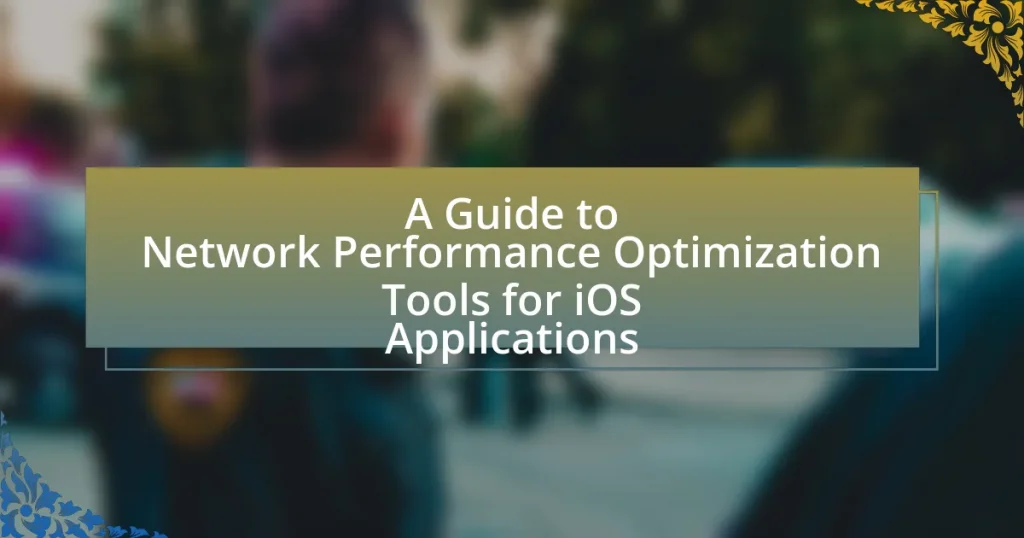Network performance optimization tools for iOS applications are essential for enhancing application efficiency and user experience. This article provides a comprehensive overview of various tools such as Charles Proxy, Wireshark, and Firebase Performance Monitoring, detailing their functionalities in monitoring network traffic, analyzing performance metrics, and identifying bottlenecks. Key performance metrics measured by these tools include latency, bandwidth, and packet loss, which are critical for optimizing data transmission. The article also discusses the importance of network performance optimization in improving user retention rates and offers practical tips for developers to effectively integrate these tools into their workflow. Additionally, it explores future trends and emerging technologies that will impact network optimization strategies for iOS applications.
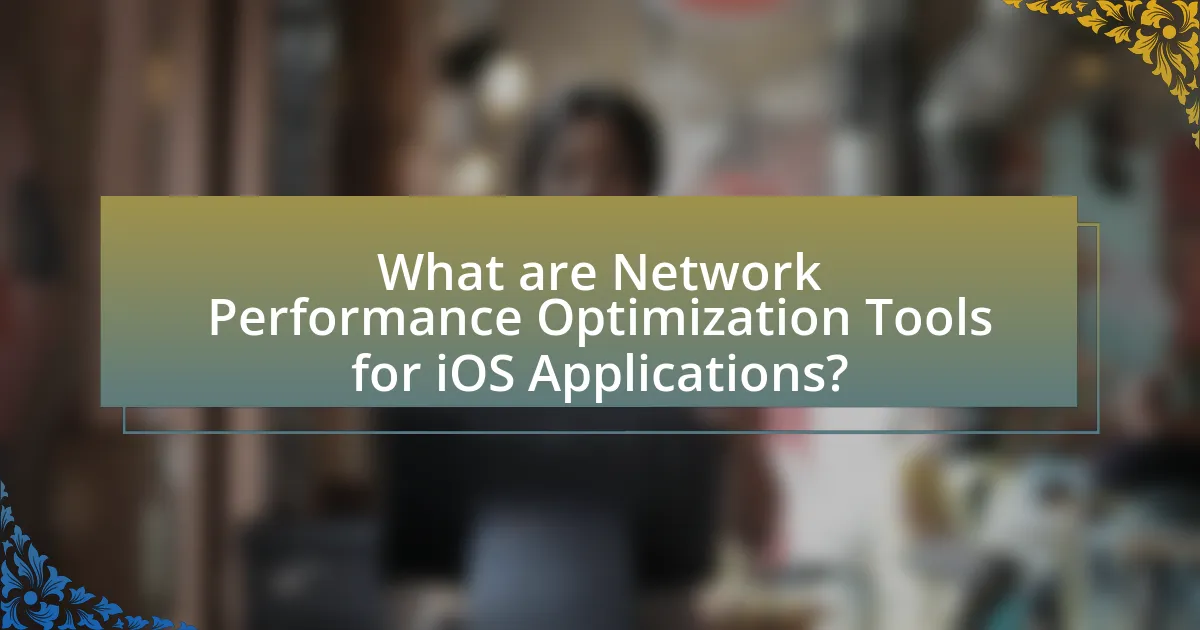
What are Network Performance Optimization Tools for iOS Applications?
Network performance optimization tools for iOS applications include tools like Charles Proxy, Wireshark, and Firebase Performance Monitoring. Charles Proxy allows developers to monitor and analyze network traffic, helping identify bottlenecks and optimize data usage. Wireshark provides deep packet inspection capabilities, enabling detailed analysis of network protocols and performance issues. Firebase Performance Monitoring offers real-time insights into app performance, including network latency and response times, allowing developers to make data-driven improvements. These tools are essential for enhancing the efficiency and user experience of iOS applications by ensuring optimal network performance.
How do these tools enhance the performance of iOS applications?
Network performance optimization tools enhance the performance of iOS applications by improving data transmission efficiency and reducing latency. These tools achieve this through techniques such as compression, caching, and efficient resource management, which minimize the amount of data sent over the network and optimize the use of available bandwidth. For instance, tools like Charles Proxy and Wireshark allow developers to analyze network traffic, identify bottlenecks, and troubleshoot issues, leading to faster load times and a smoother user experience. Additionally, implementing Content Delivery Networks (CDNs) can significantly decrease the distance data must travel, further enhancing application responsiveness.
What specific performance metrics do these tools measure?
Network performance optimization tools for iOS applications measure specific performance metrics such as latency, bandwidth, packet loss, and throughput. Latency quantifies the time taken for data to travel from the source to the destination, while bandwidth indicates the maximum data transfer rate of a network connection. Packet loss measures the percentage of packets that fail to reach their destination, and throughput assesses the actual data transfer rate achieved during a specific time frame. These metrics are critical for evaluating and enhancing the performance of iOS applications in network environments.
How do these tools identify network bottlenecks?
Network performance optimization tools identify network bottlenecks by analyzing data flow, latency, and throughput across the network. These tools utilize techniques such as packet analysis, which captures and inspects data packets traveling through the network, allowing for the detection of delays and congestion points. Additionally, they often employ metrics like round-trip time (RTT) and bandwidth utilization to pinpoint areas where performance is degraded. For instance, tools like Wireshark and SolarWinds can visualize traffic patterns and highlight anomalies, providing concrete evidence of where bottlenecks occur. This data-driven approach enables network administrators to make informed decisions for optimization.
Why is network performance optimization crucial for iOS applications?
Network performance optimization is crucial for iOS applications because it directly impacts user experience and application efficiency. High network performance ensures faster data retrieval and smoother interactions, which are essential for maintaining user engagement. According to a study by Google, a one-second delay in mobile page load time can lead to a 20% decrease in conversion rates, highlighting the importance of optimizing network performance to retain users and enhance satisfaction. Additionally, efficient network usage reduces data consumption, which is particularly important for mobile users with limited data plans, further emphasizing the necessity of optimization in iOS applications.
What impact does poor network performance have on user experience?
Poor network performance significantly degrades user experience by causing delays, interruptions, and failures in application functionality. Users encounter slow loading times, which can lead to frustration and abandonment of applications; studies show that a one-second delay in page load time can result in a 7% reduction in conversions. Additionally, poor connectivity can lead to incomplete data retrieval, resulting in errors and a lack of responsiveness in applications, further diminishing user satisfaction. These factors collectively contribute to a negative perception of the application and can ultimately affect user retention and engagement.
How can optimized network performance improve app retention rates?
Optimized network performance can significantly improve app retention rates by enhancing user experience through faster load times and reduced latency. When applications respond quickly and reliably, users are less likely to experience frustration, which can lead to increased satisfaction and continued usage. Research indicates that a 1-second delay in app load time can result in a 7% reduction in conversions, highlighting the importance of speed in user engagement. Furthermore, consistent network performance minimizes crashes and errors, fostering trust and encouraging users to return to the app.
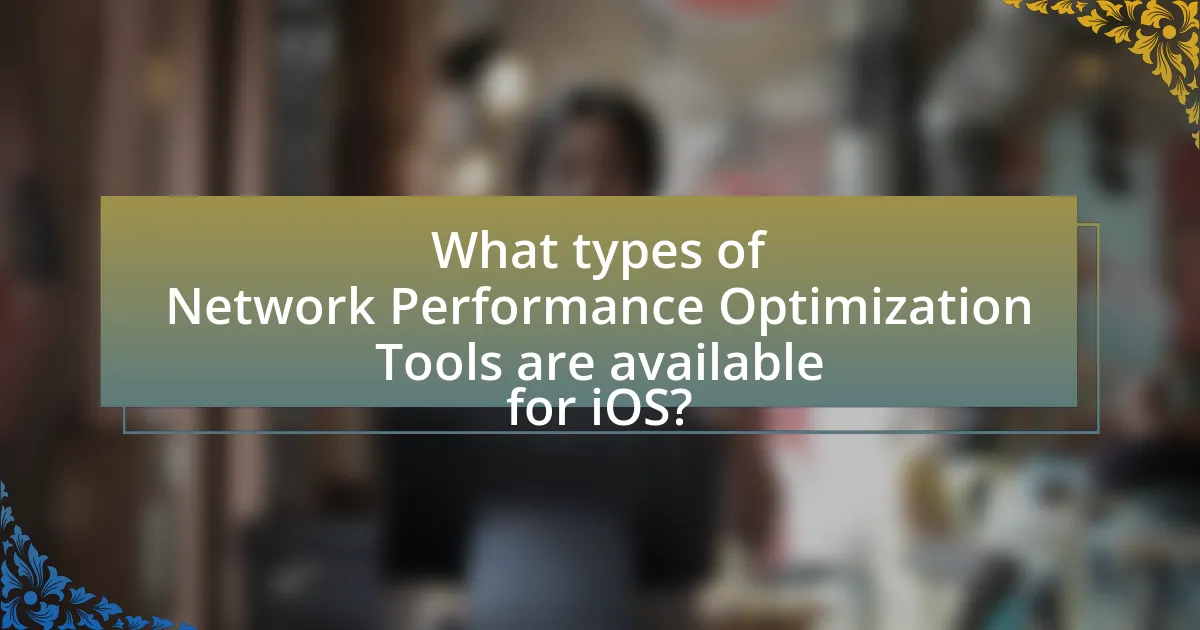
What types of Network Performance Optimization Tools are available for iOS?
Network performance optimization tools available for iOS include network monitoring tools, bandwidth management applications, and performance testing frameworks. Network monitoring tools, such as Charles Proxy and Wireshark, allow developers to analyze network traffic and identify bottlenecks. Bandwidth management applications, like NetSpot and Speedtest, help users assess and optimize their internet connection speeds. Performance testing frameworks, such as XCTest and Appium, enable developers to test the responsiveness and efficiency of their applications under various network conditions. These tools collectively enhance the performance and reliability of iOS applications by providing insights and facilitating optimizations.
What are the key categories of these tools?
The key categories of network performance optimization tools for iOS applications include monitoring tools, testing tools, and debugging tools. Monitoring tools track network performance metrics in real-time, such as latency and bandwidth usage, enabling developers to identify issues promptly. Testing tools simulate various network conditions to evaluate application performance under different scenarios, ensuring robustness. Debugging tools assist in diagnosing and resolving network-related issues by providing insights into data packets and connection states. These categories are essential for enhancing the overall performance and reliability of iOS applications.
How do monitoring tools differ from testing tools?
Monitoring tools focus on the continuous observation and analysis of system performance and resource usage in real-time, while testing tools are designed to evaluate the functionality, performance, and reliability of applications through specific test cases. Monitoring tools, such as network performance monitors, provide insights into ongoing operations, enabling proactive issue detection and resolution, whereas testing tools, like load testing software, simulate user interactions to identify potential problems before deployment. This distinction is crucial for effective network performance optimization, as monitoring tools help maintain application health post-deployment, while testing tools ensure quality and performance standards are met prior to release.
What role do debugging tools play in network performance optimization?
Debugging tools are essential for network performance optimization as they identify and resolve issues affecting data transmission and connectivity. These tools analyze network traffic, monitor performance metrics, and detect anomalies, enabling developers to pinpoint bottlenecks and inefficiencies. For instance, tools like Wireshark and Charles Proxy provide insights into packet flow and response times, allowing for targeted improvements. By utilizing these debugging tools, developers can enhance application responsiveness and reliability, ultimately leading to a better user experience in iOS applications.
Which tools are most popular among iOS developers?
The most popular tools among iOS developers include Xcode, Swift, and CocoaPods. Xcode is the official integrated development environment (IDE) for iOS development, providing essential features such as a code editor, debugging tools, and interface builder. Swift is the primary programming language used for iOS applications, known for its performance and safety features. CocoaPods is a dependency manager that simplifies the integration of third-party libraries into iOS projects, enhancing development efficiency. These tools are widely adopted due to their robust functionality and support within the iOS development community.
What features make these tools stand out?
The features that make network performance optimization tools for iOS applications stand out include real-time monitoring, data analytics, and user-friendly interfaces. Real-time monitoring allows developers to track network performance metrics instantly, enabling quick identification of issues. Data analytics provides insights into usage patterns and performance bottlenecks, facilitating informed decision-making for optimizations. User-friendly interfaces enhance accessibility, allowing developers to easily navigate and utilize the tools effectively. These features collectively improve the overall performance and reliability of iOS applications, ensuring a better user experience.
How do user reviews influence the choice of tools?
User reviews significantly influence the choice of tools by providing firsthand insights into their effectiveness and usability. When potential users read reviews, they assess the experiences of others, which can highlight strengths and weaknesses not evident in marketing materials. Research indicates that 79% of consumers trust online reviews as much as personal recommendations, demonstrating the power of user feedback in decision-making processes. Additionally, tools with higher ratings and positive reviews are more likely to be selected, as users often prioritize reliability and performance based on collective experiences shared in reviews.
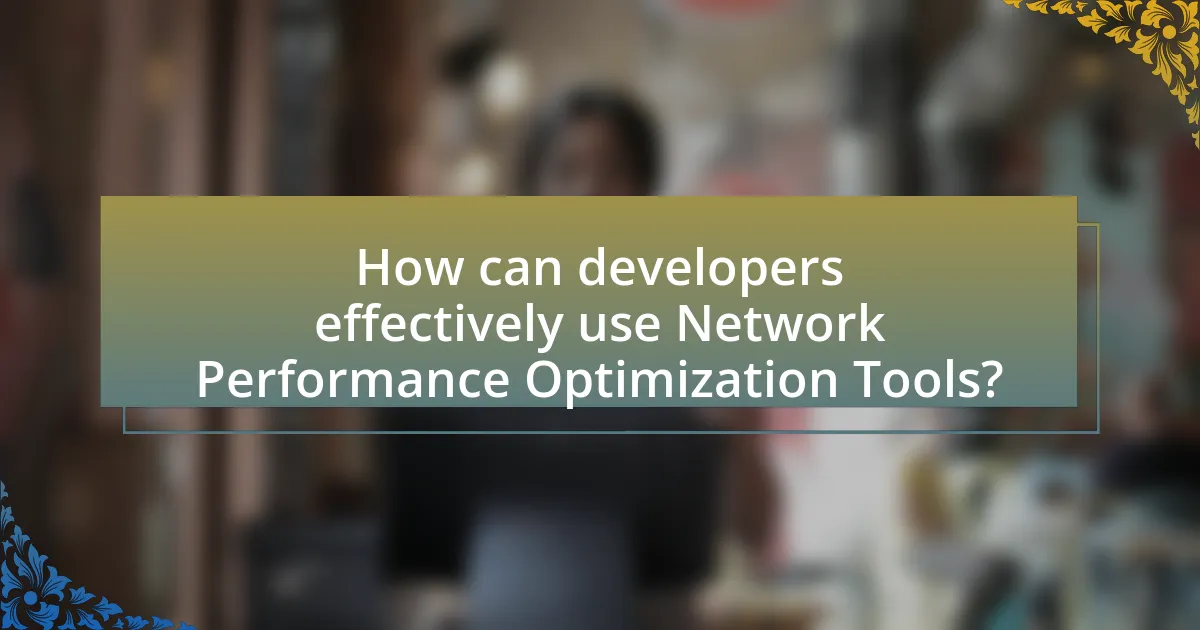
How can developers effectively use Network Performance Optimization Tools?
Developers can effectively use Network Performance Optimization Tools by integrating them into their development workflow to monitor, analyze, and enhance network performance. These tools provide real-time insights into network latency, bandwidth usage, and error rates, enabling developers to identify bottlenecks and optimize data transfer. For instance, tools like Charles Proxy and Wireshark allow developers to inspect network traffic, while services like New Relic and AppDynamics offer performance monitoring and analytics. By leveraging these tools, developers can make data-driven decisions to improve application responsiveness and user experience, ultimately leading to higher user satisfaction and retention rates.
What best practices should developers follow when using these tools?
Developers should prioritize efficient resource management when using network performance optimization tools for iOS applications. This includes minimizing network requests, optimizing data payload sizes, and implementing caching strategies to reduce latency and improve user experience. For instance, studies show that reducing the number of HTTP requests can significantly enhance application performance, as each request incurs overhead. Additionally, utilizing tools like Instruments and Charles Proxy can help identify bottlenecks and optimize network calls effectively. By adhering to these practices, developers can ensure their applications run smoothly and efficiently on iOS devices.
How can developers integrate these tools into their development workflow?
Developers can integrate network performance optimization tools into their development workflow by incorporating them into their continuous integration and continuous deployment (CI/CD) pipelines. This integration allows for automated testing and monitoring of network performance metrics during the development process. For instance, tools like Charles Proxy or Wireshark can be configured to run tests that analyze network requests and responses, ensuring that performance benchmarks are met before deployment. Additionally, using libraries such as Alamofire for iOS can facilitate the implementation of performance monitoring directly within the application code, enabling real-time feedback on network performance. This approach is validated by the fact that organizations employing CI/CD practices report a 30% increase in deployment frequency and a 50% reduction in lead time for changes, as highlighted in the 2021 State of DevOps Report.
What common mistakes should developers avoid?
Developers should avoid neglecting performance testing, as it can lead to slow applications and poor user experience. Performance testing identifies bottlenecks and ensures that applications run efficiently under various conditions. According to a study by the National Institute of Standards and Technology, performance issues can result in a 20% increase in user abandonment rates. Additionally, developers should not overlook proper error handling, which can cause crashes and data loss. Implementing robust error handling improves application stability and user trust. Lastly, failing to optimize network requests can lead to excessive data usage and slow response times, negatively impacting user satisfaction.
What are some advanced techniques for optimizing network performance?
Advanced techniques for optimizing network performance include implementing Quality of Service (QoS) policies, utilizing Content Delivery Networks (CDNs), and employing data compression methods. QoS prioritizes network traffic, ensuring that critical applications receive the necessary bandwidth, which can significantly enhance performance during peak usage times. CDNs distribute content closer to users, reducing latency and improving load times; studies show that using CDNs can decrease page load times by up to 50%. Data compression reduces the size of transmitted data, which can lead to faster transfer speeds and lower bandwidth usage, with techniques like Gzip compression achieving reductions of 70% or more in file sizes.
How can caching strategies improve network performance?
Caching strategies can significantly improve network performance by reducing latency and minimizing bandwidth usage. When data is cached, frequently accessed information is stored locally, allowing for quicker retrieval without the need to repeatedly fetch it from a remote server. This leads to faster load times for applications, enhancing user experience. For instance, studies have shown that implementing caching can decrease response times by up to 80%, as it eliminates the need for redundant data requests over the network. Additionally, caching reduces the overall data transfer volume, which can lower costs and improve efficiency, especially in environments with limited bandwidth.
What role does data compression play in optimization?
Data compression plays a crucial role in optimization by reducing the size of data transmitted over networks, which enhances speed and efficiency. When data is compressed, it requires less bandwidth, allowing for faster loading times and improved performance in applications, particularly in mobile environments like iOS. For instance, studies have shown that using data compression techniques can lead to a reduction in data transfer size by up to 90%, significantly decreasing latency and improving user experience. This efficiency is vital for iOS applications that rely on quick data retrieval and minimal resource consumption, ultimately leading to better overall network performance.
What troubleshooting steps can developers take when facing network issues?
Developers facing network issues should first verify the network connection by checking if the device is connected to Wi-Fi or cellular data. If the connection is confirmed, they should use tools like ping and traceroute to diagnose latency and packet loss. Additionally, inspecting the application logs can reveal errors related to network requests. Developers should also test the API endpoints using tools like Postman to ensure they are responding correctly. Finally, reviewing firewall settings and ensuring that the necessary ports are open can help resolve connectivity issues. These steps are essential as they systematically identify and address common network problems, ensuring optimal application performance.
How can developers diagnose connectivity problems effectively?
Developers can diagnose connectivity problems effectively by utilizing network diagnostic tools and techniques such as ping tests, traceroute, and network monitoring software. These tools allow developers to identify latency issues, packet loss, and routing problems that may affect application performance. For instance, ping tests measure the round-trip time for messages sent from the originating host to a destination computer, providing insights into network responsiveness. Traceroute helps visualize the path data takes to reach its destination, revealing any bottlenecks along the way. Additionally, network monitoring software can continuously track performance metrics, alerting developers to anomalies in real-time. By systematically applying these methods, developers can pinpoint and resolve connectivity issues, ensuring optimal network performance for iOS applications.
What tools can assist in identifying and resolving network errors?
Network monitoring tools such as Wireshark, SolarWinds, and PRTG Network Monitor can assist in identifying and resolving network errors. Wireshark captures and analyzes network traffic, allowing users to pinpoint issues by examining packet data. SolarWinds provides comprehensive network performance monitoring, enabling real-time visibility into network health and troubleshooting capabilities. PRTG Network Monitor offers a user-friendly interface for monitoring network performance metrics, alerting users to potential errors. These tools are widely recognized in the industry for their effectiveness in diagnosing and resolving network-related problems.
What are the future trends in network performance optimization for iOS applications?
Future trends in network performance optimization for iOS applications include the increased use of machine learning algorithms for predictive analytics, enhanced data compression techniques, and the adoption of 5G technology. Machine learning can analyze user behavior and network conditions to optimize data usage and improve loading times. Enhanced data compression techniques, such as Brotli and Zstandard, can significantly reduce the amount of data transmitted, leading to faster response times. The rollout of 5G networks will provide higher bandwidth and lower latency, enabling more efficient data transfer and real-time applications. These trends are supported by industry reports indicating that machine learning can improve performance by up to 30%, while 5G is expected to support up to 1 million devices per square kilometer, enhancing connectivity for mobile applications.
How will emerging technologies impact network optimization tools?
Emerging technologies will significantly enhance network optimization tools by integrating advanced analytics, machine learning, and automation capabilities. These technologies enable real-time data processing and predictive analytics, allowing network optimization tools to dynamically adjust parameters based on current network conditions. For instance, machine learning algorithms can analyze traffic patterns and automatically optimize bandwidth allocation, leading to improved performance and reduced latency. Additionally, the adoption of 5G technology provides higher speeds and lower latency, further enhancing the effectiveness of network optimization tools in managing increased data loads.
What skills will developers need to stay ahead in network performance optimization?
Developers will need skills in data analysis, network protocols, and performance monitoring to stay ahead in network performance optimization. Proficiency in data analysis enables developers to interpret network traffic and identify bottlenecks effectively. Understanding network protocols, such as TCP/IP and HTTP/2, is crucial for optimizing data transmission and reducing latency. Additionally, expertise in performance monitoring tools, like Wireshark and New Relic, allows developers to track real-time performance metrics and make informed adjustments. These skills collectively enhance the ability to optimize network performance in iOS applications, ensuring efficient data handling and improved user experience.
What practical tips can enhance network performance in iOS applications?
To enhance network performance in iOS applications, developers should implement efficient data caching strategies. Caching reduces the need for repeated network requests by storing frequently accessed data locally, which can significantly decrease load times and improve user experience. For instance, using NSURLCache allows developers to cache responses from web services, enabling faster retrieval of data without additional network calls. Additionally, optimizing API calls by batching requests and minimizing payload sizes can further enhance performance. Research indicates that reducing the size of data transferred over the network can lead to faster response times and lower latency, which is crucial for maintaining a smooth user experience in mobile applications.