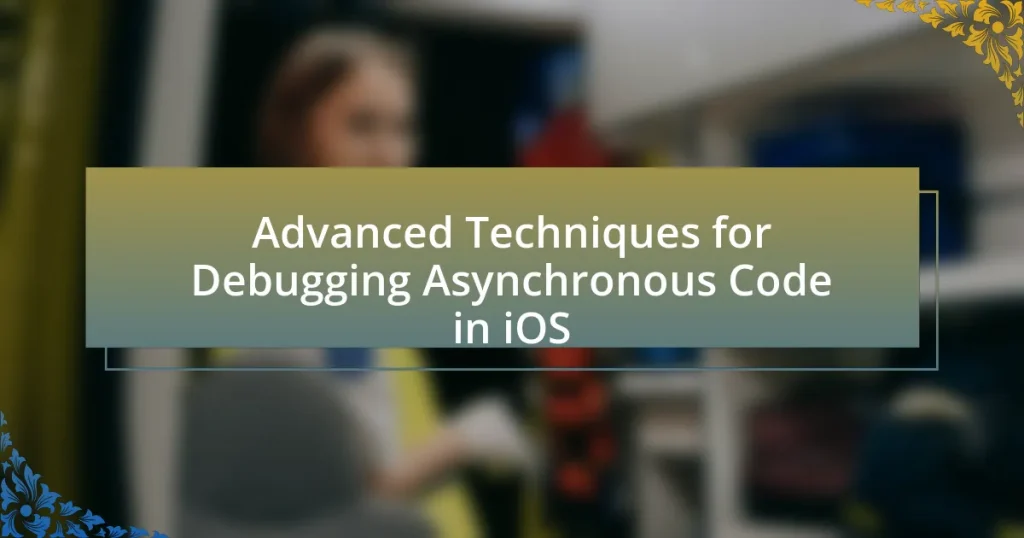The article focuses on advanced techniques for debugging asynchronous code in iOS, highlighting essential methods such as breakpoints, logging, and the use of tools like Instruments. It explains the differences between asynchronous and synchronous code, the challenges faced during debugging, and the importance of understanding the event loop. Additionally, it discusses the role of third-party libraries, common pitfalls like race conditions and callback hell, and best practices for effective logging and testing. The article emphasizes the significance of systematic approaches and continuous learning resources for developers to enhance their debugging skills in asynchronous programming.
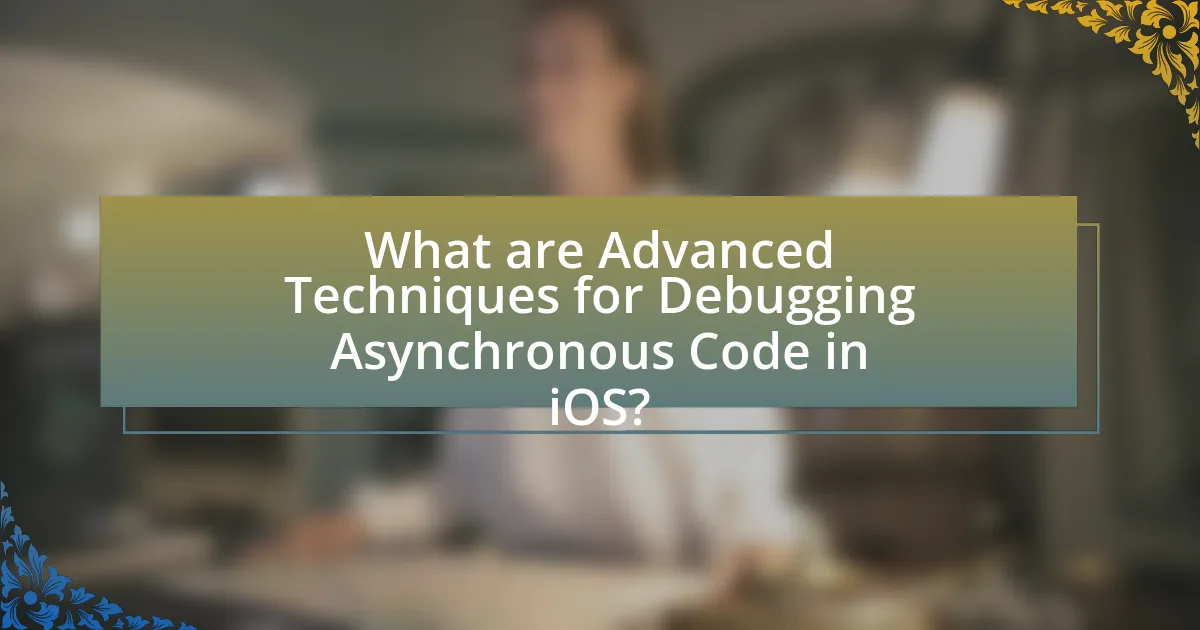
What are Advanced Techniques for Debugging Asynchronous Code in iOS?
Advanced techniques for debugging asynchronous code in iOS include using breakpoints, logging, and tools like Instruments. Breakpoints allow developers to pause execution at specific lines of code, enabling inspection of variable states and flow control. Logging provides real-time insights into the execution path and variable values, which is crucial for understanding asynchronous behavior. Instruments, particularly the Time Profiler and Allocations tools, help identify performance bottlenecks and memory issues in asynchronous tasks. These methods are validated by their widespread use in the iOS development community, as they enhance the ability to trace and resolve complex asynchronous issues effectively.
How does asynchronous code differ from synchronous code in iOS?
Asynchronous code in iOS allows tasks to run concurrently without blocking the main thread, while synchronous code executes tasks sequentially, blocking the main thread until each task completes. This difference is crucial in iOS development, as asynchronous code enhances user experience by keeping the interface responsive during long-running operations, such as network requests or file I/O. For example, using Grand Central Dispatch (GCD) or async/await syntax enables developers to perform background tasks without freezing the app, which is essential for maintaining smooth user interactions.
What challenges arise when debugging asynchronous code?
Debugging asynchronous code presents several challenges, primarily due to its non-linear execution flow. This non-linearity can lead to race conditions, where the timing of events affects the program’s behavior, making it difficult to reproduce and identify bugs. Additionally, the use of callbacks and promises can complicate the call stack, obscuring the source of errors and making stack traces harder to interpret. Furthermore, asynchronous operations may not complete in the order they were initiated, leading to unexpected states and behaviors that are challenging to trace back to their origins. These factors collectively hinder the debugging process, requiring developers to employ advanced techniques and tools to effectively diagnose and resolve issues in asynchronous code.
Why is understanding the event loop important for debugging?
Understanding the event loop is crucial for debugging because it directly influences how asynchronous code executes in iOS applications. The event loop manages the execution of tasks, including handling user interactions and processing network requests, which can lead to issues like race conditions or unresponsive UI if not properly understood. Debugging becomes more effective when developers grasp how the event loop schedules and prioritizes tasks, allowing them to identify bottlenecks and timing issues that may arise during execution. This understanding is supported by the fact that many common debugging tools and techniques, such as breakpoints and logging, rely on the predictable behavior of the event loop to trace the flow of execution accurately.
What tools are available for debugging asynchronous code in iOS?
Xcode is the primary tool available for debugging asynchronous code in iOS. It provides features such as breakpoints, the Debug Navigator, and the LLDB debugger, which allow developers to inspect the state of their applications during execution. Additionally, Xcode’s Instruments tool offers performance analysis and memory profiling, which can help identify issues related to asynchronous operations. These tools are integrated into the development environment, making it easier for developers to track down bugs and optimize their asynchronous code effectively.
How do Xcode’s debugging features assist in this process?
Xcode’s debugging features significantly assist in debugging asynchronous code in iOS by providing tools such as breakpoints, the debugger console, and the visual memory graph. Breakpoints allow developers to pause execution at specific lines of code, enabling them to inspect the state of variables and the flow of execution in real-time, which is crucial for understanding asynchronous behavior. The debugger console facilitates the evaluation of expressions and the execution of commands while the app is paused, allowing for dynamic inspection of asynchronous tasks. Additionally, the visual memory graph helps identify retain cycles and memory leaks, which are common issues in asynchronous programming. These features collectively enhance the ability to diagnose and resolve issues effectively, ensuring smoother execution of asynchronous code.
What role do third-party libraries play in debugging?
Third-party libraries play a crucial role in debugging by providing pre-built tools and functionalities that simplify the identification and resolution of issues in code. These libraries often include advanced logging, error tracking, and performance monitoring features that enhance the debugging process. For instance, libraries like CocoaLumberjack offer customizable logging levels, which help developers filter and analyze log messages effectively, while Crashlytics provides real-time crash reporting, allowing developers to pinpoint the exact line of code that caused a crash. This integration of third-party libraries into the debugging workflow not only accelerates the debugging process but also improves the overall quality of the code by enabling developers to address issues more efficiently.
What are common pitfalls when debugging asynchronous code?
Common pitfalls when debugging asynchronous code include callback hell, race conditions, and improper error handling. Callback hell occurs when multiple nested callbacks make the code difficult to read and maintain, leading to increased complexity. Race conditions arise when the timing of asynchronous operations affects the program’s behavior, potentially causing inconsistent results. Improper error handling can result in unhandled exceptions, making it challenging to identify the source of issues. These pitfalls can significantly hinder the debugging process, as they obscure the flow of execution and complicate the identification of bugs.
How can race conditions affect debugging outcomes?
Race conditions can significantly complicate debugging outcomes by introducing non-deterministic behavior in software applications. When multiple threads or processes access shared resources simultaneously without proper synchronization, it can lead to inconsistent states, making it difficult to reproduce bugs consistently. This inconsistency often results in intermittent failures that are challenging to trace, as the same sequence of operations may yield different results at different times. For instance, a study by Leis et al. in “Race Condition Detection in Multithreaded Programs” highlights that race conditions can lead to unpredictable crashes or data corruption, which complicates the debugging process further. Thus, the presence of race conditions can obscure the root cause of issues, prolonging the debugging phase and increasing development time.
What strategies can be employed to avoid callback hell?
To avoid callback hell, developers can employ strategies such as using Promises, async/await syntax, and modularizing code into smaller functions. Promises provide a cleaner way to handle asynchronous operations by allowing chaining, which reduces nested callbacks. The async/await syntax, introduced in ES2017, allows developers to write asynchronous code that looks synchronous, making it easier to read and maintain. Additionally, breaking down complex functions into smaller, reusable functions helps manage the flow of asynchronous operations and enhances code clarity. These strategies collectively improve code readability and maintainability, addressing the challenges posed by callback hell.
How can logging enhance the debugging process?
Logging enhances the debugging process by providing a detailed record of application behavior and state changes during execution. This record allows developers to trace the flow of execution, identify where errors occur, and understand the context in which issues arise. For instance, logging can capture variable values, function calls, and error messages, which are crucial for diagnosing problems in asynchronous code. Studies have shown that effective logging can reduce debugging time by up to 50%, as it enables quicker identification of the root cause of issues without the need for extensive code inspection.
What best practices should be followed for effective logging?
Effective logging in asynchronous code debugging requires clear, consistent, and structured log messages. Log messages should include timestamps, log levels (e.g., INFO, ERROR), and contextual information such as function names and variable states to facilitate easier tracing of issues. Additionally, using a centralized logging framework can enhance the management and analysis of logs, allowing for better filtering and searching capabilities.
Research indicates that structured logging improves the ability to analyze logs programmatically, which is crucial in complex asynchronous environments. For instance, a study by the Software Engineering Institute emphasizes that structured logs can reduce the time spent on debugging by up to 30% due to improved clarity and context.
How can log levels be utilized to filter important information?
Log levels can be utilized to filter important information by categorizing log messages based on their severity, allowing developers to focus on critical issues while ignoring less significant details. For instance, common log levels include DEBUG, INFO, WARN, ERROR, and FATAL, where ERROR and FATAL indicate serious problems that require immediate attention. By configuring the logging system to display only messages at a certain level, such as ERROR, developers can streamline their debugging process and quickly identify and resolve significant issues in asynchronous code. This method enhances efficiency by reducing noise from less relevant log entries, thereby improving the overall debugging experience in iOS development.
What advanced techniques can be applied to improve debugging efficiency?
Advanced techniques to improve debugging efficiency include the use of asynchronous debugging tools, enhanced logging frameworks, and automated testing frameworks. Asynchronous debugging tools, such as Xcode’s Instruments, allow developers to visualize and analyze the performance of asynchronous code, making it easier to identify bottlenecks and race conditions. Enhanced logging frameworks, like CocoaLumberjack, provide more granular control over log levels and formats, enabling developers to capture detailed context around asynchronous operations. Automated testing frameworks, such as XCTest, facilitate the creation of unit tests that can simulate asynchronous behavior, allowing for early detection of issues before deployment. These techniques collectively streamline the debugging process, reduce time spent on identifying issues, and improve overall code quality.
How can breakpoints be effectively used in asynchronous contexts?
Breakpoints can be effectively used in asynchronous contexts by strategically placing them at key points in the code where asynchronous operations are initiated or completed. This allows developers to pause execution and inspect the state of the application at critical moments, such as before a network request is made or after a callback is executed. For instance, using breakpoints in Swift with Xcode enables developers to monitor variable values and the flow of execution, which is essential for understanding the behavior of asynchronous tasks. This method is validated by the fact that Xcode’s debugging tools provide features like “break on exceptions” and “conditional breakpoints,” which enhance the ability to diagnose issues in asynchronous code by allowing developers to focus on specific conditions or errors that may arise during execution.
What is the significance of using Instruments for performance analysis?
Instruments is significant for performance analysis as it provides developers with detailed insights into application behavior, resource usage, and performance bottlenecks. By utilizing Instruments, developers can visualize CPU usage, memory allocation, and network activity in real-time, enabling them to identify inefficiencies and optimize their code effectively. For instance, Instruments can track memory leaks and excessive CPU usage, which are critical for maintaining the performance of asynchronous code in iOS applications. This capability is essential for ensuring that applications run smoothly and efficiently, ultimately enhancing user experience and application reliability.
How can unit testing aid in debugging asynchronous code?
Unit testing aids in debugging asynchronous code by allowing developers to isolate and test individual components in a controlled environment. This isolation helps identify issues related to timing, race conditions, and callback handling, which are common in asynchronous programming. For instance, unit tests can simulate various asynchronous scenarios, ensuring that the code behaves as expected under different conditions. By providing immediate feedback on the functionality of asynchronous methods, unit tests facilitate quicker identification of bugs, leading to more efficient debugging processes.
What frameworks are best suited for testing asynchronous code in iOS?
The best frameworks for testing asynchronous code in iOS are XCTest and Quick. XCTest is the default testing framework provided by Apple, which includes support for asynchronous testing through expectations and wait mechanisms. Quick, on the other hand, is a behavior-driven development (BDD) framework that simplifies writing tests for asynchronous code with its expressive syntax and built-in support for asynchronous expectations. Both frameworks are widely used in the iOS development community, ensuring robust testing capabilities for asynchronous operations.
How can mocking be used to isolate asynchronous components?
Mocking can be used to isolate asynchronous components by creating simulated versions of those components that mimic their behavior without executing actual asynchronous operations. This allows developers to test the logic of the code that interacts with these components without waiting for real asynchronous responses, thus speeding up the testing process and ensuring that tests are not dependent on external factors. For instance, using a mocking framework, developers can define expected inputs and outputs for the asynchronous components, allowing them to verify that the code correctly handles various scenarios, such as success or failure responses. This approach enhances test reliability and reduces flakiness, as tests can run consistently without the unpredictability of real network calls or time delays.
What are the best practices for debugging asynchronous code in iOS?
The best practices for debugging asynchronous code in iOS include using breakpoints effectively, leveraging logging, and employing tools like Instruments. Breakpoints allow developers to pause execution at specific lines, making it easier to inspect the state of variables and the flow of execution. Logging provides real-time insights into the behavior of asynchronous tasks, helping to identify where issues may arise. Instruments, a performance analysis tool, can track memory usage and CPU activity, revealing bottlenecks or unexpected behaviors in asynchronous operations. These methods collectively enhance the debugging process, ensuring that developers can efficiently identify and resolve issues in their asynchronous code.
How can developers create a systematic approach to debugging?
Developers can create a systematic approach to debugging by implementing a structured process that includes defining the problem, isolating the issue, and testing potential solutions. This method begins with clearly identifying the symptoms of the bug, followed by reproducing the issue in a controlled environment. Once the problem is isolated, developers can utilize tools such as breakpoints and logging to gather data about the application’s state. Testing potential solutions involves making incremental changes and observing the outcomes, which helps in confirming whether the issue is resolved. This systematic approach is supported by best practices in software development, such as the use of version control systems to track changes and facilitate rollback if necessary.
What resources are available for continuous learning in this area?
Resources available for continuous learning in advanced techniques for debugging asynchronous code in iOS include online courses, documentation, and community forums. Platforms like Udemy and Coursera offer specialized courses on iOS development that cover debugging techniques. Apple’s official documentation provides in-depth guides and best practices for debugging asynchronous code, including the use of tools like Instruments and Xcode’s debugging features. Additionally, community forums such as Stack Overflow and the iOS Developer Slack group allow developers to share experiences and solutions related to debugging challenges. These resources collectively enhance understanding and skills in this area.