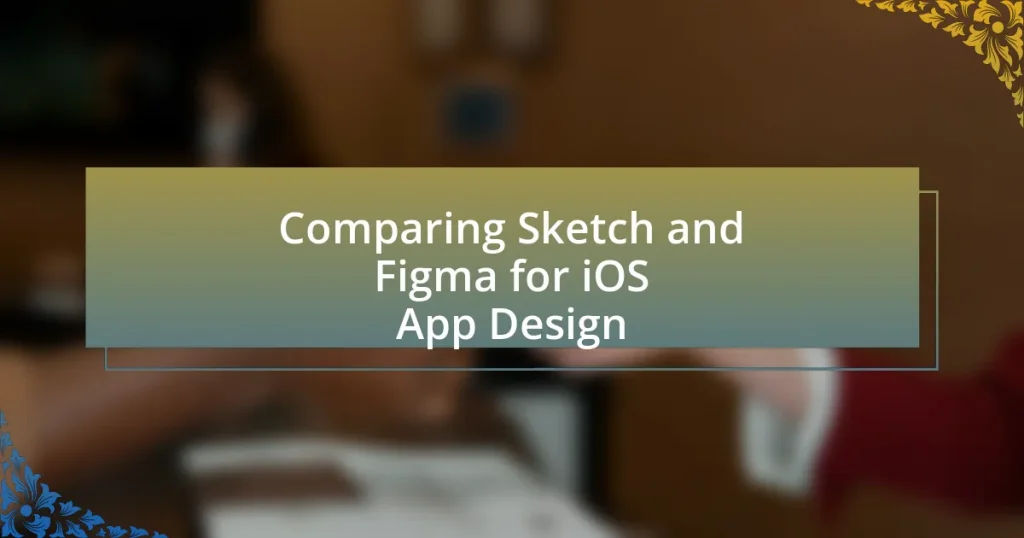The article compares Sketch and Figma, two prominent design tools for iOS app development, highlighting their key differences and unique features. It discusses platform accessibility, with Sketch being macOS-exclusive and Figma offering cross-platform capabilities. Collaboration tools are examined, revealing Figma’s superior real-time collaboration features compared to Sketch’s reliance on file sharing. The article also addresses prototyping tools, file management, pricing models, and the advantages and limitations of each platform, providing a comprehensive overview for designers to make informed decisions based on their specific needs and workflows.
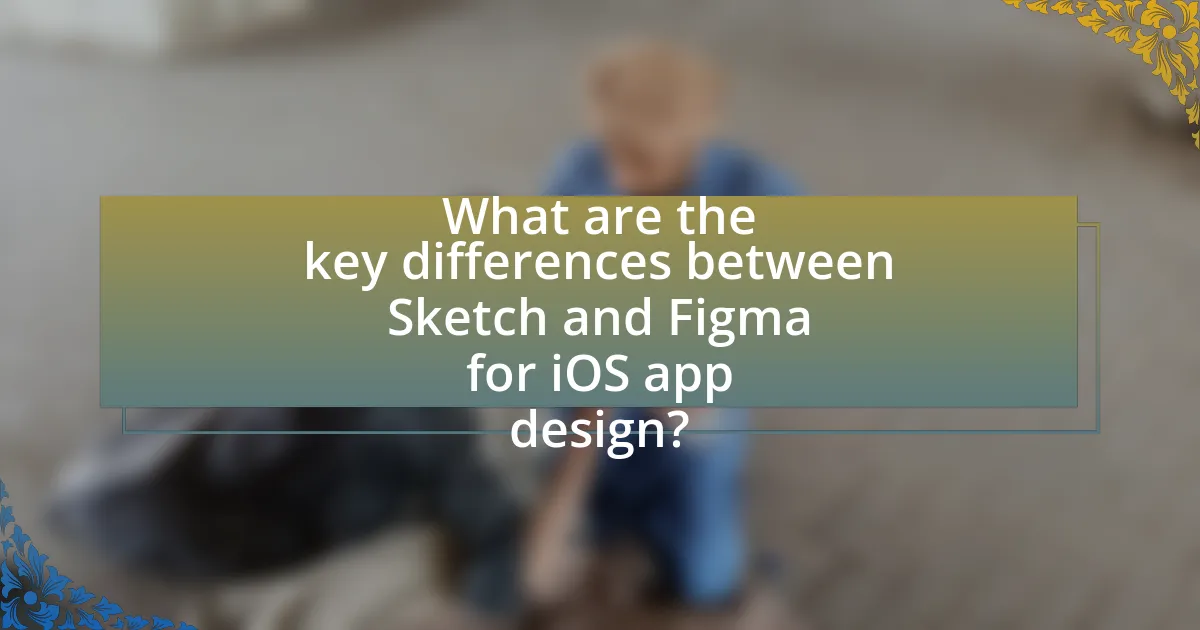
What are the key differences between Sketch and Figma for iOS app design?
Sketch is primarily a macOS application, while Figma is a web-based platform that operates across multiple operating systems. This fundamental difference allows Figma to facilitate real-time collaboration among team members regardless of their device, enhancing teamwork in iOS app design. In contrast, Sketch’s collaboration features are limited, requiring additional plugins or third-party tools for effective teamwork.
Additionally, Figma offers a more robust set of prototyping tools integrated directly into the design environment, allowing designers to create interactive prototypes without leaving the application. Sketch, while it has prototyping capabilities, often relies on external tools for advanced interactions, which can disrupt the workflow.
Moreover, Figma’s cloud-based nature ensures that all design files are automatically saved and accessible from any device, reducing the risk of data loss. Sketch requires manual saving and file management, which can lead to version control issues.
In summary, the key differences between Sketch and Figma for iOS app design include platform accessibility, collaboration capabilities, prototyping tools, and file management, with Figma generally providing a more integrated and flexible solution for teams.
How do Sketch and Figma compare in terms of user interface design?
Sketch and Figma differ significantly in user interface design capabilities. Sketch is primarily a desktop application, which limits collaboration as it requires file sharing for team input, while Figma operates in the cloud, enabling real-time collaboration among multiple users. This cloud-based approach allows Figma to support design systems and components that can be updated universally, enhancing consistency across projects. Additionally, Figma’s interface is more intuitive for new users, featuring a streamlined design that facilitates easier navigation and access to tools. In contrast, Sketch offers a more traditional interface that may appeal to users familiar with desktop design software. These differences highlight Figma’s advantages in collaborative environments and adaptability in user interface design.
What unique features does Sketch offer for iOS app design?
Sketch offers unique features for iOS app design, including a robust symbol system, which allows designers to create reusable components that maintain consistency across designs. This feature is particularly beneficial for iOS app design, as it enables quick updates and modifications to design elements without affecting the entire project. Additionally, Sketch provides a comprehensive library of iOS design templates and UI kits, which streamline the design process by offering pre-built components that adhere to Apple’s Human Interface Guidelines. Furthermore, Sketch’s integration with plugins enhances functionality, allowing for features like real-time collaboration and design handoff to developers, which are essential for efficient workflow in iOS app development.
What unique features does Figma offer for iOS app design?
Figma offers several unique features for iOS app design, including real-time collaboration, component systems, and design systems integration. Real-time collaboration allows multiple designers to work simultaneously on the same project, enhancing teamwork and efficiency. The component system enables designers to create reusable design elements, which streamlines the design process and ensures consistency across the app. Additionally, Figma’s design systems integration supports the use of shared styles and assets, making it easier to maintain a cohesive design language throughout the iOS app. These features collectively enhance the design workflow and improve productivity for iOS app designers.
What are the collaboration capabilities of Sketch and Figma?
Figma offers superior collaboration capabilities compared to Sketch, enabling real-time editing and feedback among multiple users simultaneously. Figma’s cloud-based platform allows team members to work together from different locations, facilitating instant updates and comments directly on the design files. In contrast, Sketch primarily relies on local files and requires additional plugins or integrations, such as Sketch Cloud or third-party tools, to enable collaboration, which can lead to delays and version control issues. This distinction highlights Figma’s advantage in fostering a more seamless and efficient collaborative design process.
How does real-time collaboration work in Figma?
Real-time collaboration in Figma allows multiple users to work on the same design file simultaneously, enabling instant feedback and updates. This functionality is facilitated through Figma’s cloud-based platform, which synchronizes changes in real-time, ensuring that all collaborators see edits as they happen. Each user’s cursor is visible to others, allowing for direct interaction and communication within the design environment. This collaborative feature enhances teamwork and efficiency, making it particularly effective for design teams working on iOS app projects.
What collaboration tools are available in Sketch?
Sketch offers several collaboration tools, including Sketch Cloud, which allows users to share designs and gather feedback in real-time. Additionally, the platform supports collaboration through features like shared libraries, enabling teams to maintain consistency across projects by using a centralized set of design assets. Furthermore, Sketch integrates with various third-party collaboration tools such as Slack and Microsoft Teams, enhancing communication among team members. These features collectively facilitate effective teamwork and streamline the design process.
How do pricing models differ between Sketch and Figma?
Sketch operates on a one-time purchase model, requiring users to pay a flat fee for a perpetual license, currently priced at $99 per user per year for updates and support. In contrast, Figma utilizes a subscription-based pricing model, offering a free tier with limited features and paid plans starting at $12 per editor per month for the Professional plan, which includes additional collaboration tools and features. This fundamental difference highlights Sketch’s focus on a one-time investment versus Figma’s ongoing subscription approach, catering to different user preferences and organizational needs.
What are the subscription options for Sketch?
Sketch offers three subscription options: Individual, Business, and Education. The Individual plan is priced at $99 per year, providing access to all features for a single user. The Business plan costs $9 per user per month when billed annually, offering additional collaboration tools and team management features. The Education plan is available for free to students and educators, granting access to the full suite of Sketch tools. These options cater to different user needs, ensuring flexibility for individuals, teams, and educational institutions.
What are the subscription options for Figma?
Figma offers three main subscription options: Free, Professional, and Organization. The Free plan allows individuals to use Figma with limited features, suitable for small projects or personal use. The Professional plan, priced at $12 per editor per month when billed annually, includes advanced collaboration features and design systems. The Organization plan, costing $45 per editor per month when billed annually, provides enhanced security, administration tools, and additional collaboration capabilities for larger teams. These subscription tiers cater to varying needs, from individual users to large organizations, ensuring flexibility in design workflows.
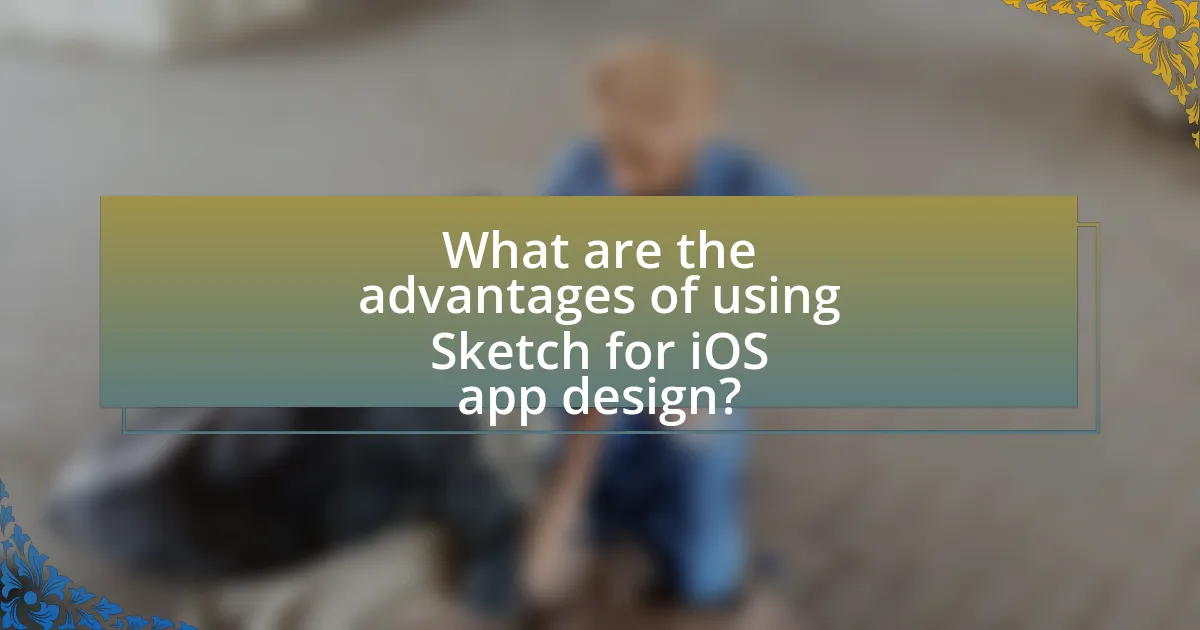
What are the advantages of using Sketch for iOS app design?
The advantages of using Sketch for iOS app design include its vector-based design capabilities, extensive plugin ecosystem, and collaborative features. Sketch allows designers to create scalable graphics that maintain quality across different screen sizes, which is essential for iOS app development. The platform supports a wide range of plugins that enhance functionality, enabling designers to automate tasks and integrate with other tools, thereby streamlining the design process. Additionally, Sketch’s collaborative features facilitate real-time feedback and sharing among team members, improving communication and efficiency during the design phase. These aspects make Sketch a preferred choice for many iOS app designers.
Why might designers prefer Sketch over Figma?
Designers might prefer Sketch over Figma due to its robust offline capabilities and extensive plugin ecosystem. Sketch allows users to work without an internet connection, which can be crucial for designers in environments with unreliable connectivity. Additionally, Sketch has a mature library of plugins that enhance functionality, enabling designers to customize their workflow extensively. This flexibility and control can lead to increased productivity and a more tailored design experience, making Sketch a favored choice among many designers.
What is the learning curve associated with Sketch?
The learning curve associated with Sketch is moderate, as users typically require a few hours to become familiar with its interface and tools. Sketch’s design features are intuitive for those with prior experience in graphic design or similar software, but new users may face challenges in mastering its advanced functionalities. According to user feedback and reviews, many designers report that while initial navigation is straightforward, achieving proficiency in Sketch’s more complex features, such as symbols and plugins, can take additional time and practice.
How does Sketch integrate with other design tools?
Sketch integrates with other design tools through a variety of plugins and APIs that enhance its functionality and streamline workflows. For instance, Sketch offers integrations with tools like InVision, Zeplin, and Abstract, allowing designers to collaborate more effectively and manage design handoffs seamlessly. These integrations enable features such as real-time feedback, version control, and asset management, which are essential for efficient design processes. Additionally, the Sketch Plugin Directory hosts numerous third-party plugins that extend its capabilities, further solidifying its role in a multi-tool design ecosystem.
What are the limitations of Sketch for iOS app design?
Sketch has several limitations for iOS app design, primarily its lack of real-time collaboration features. Unlike Figma, which allows multiple users to work simultaneously on a design, Sketch requires users to share files, leading to potential version control issues. Additionally, Sketch is macOS-exclusive, limiting accessibility for teams using different operating systems. The software also lacks built-in prototyping capabilities, necessitating the use of third-party tools for interactive design, which can complicate the workflow. Furthermore, Sketch’s plugin ecosystem, while extensive, can lead to inconsistencies and compatibility issues, as not all plugins are regularly updated. These factors collectively hinder the efficiency and flexibility of using Sketch for iOS app design compared to its competitors.
How does Sketch handle design system management?
Sketch manages design systems through features like shared styles, symbols, and libraries, enabling consistent design across projects. Shared styles allow designers to maintain uniform typography and color schemes, while symbols facilitate the reuse of components, ensuring that updates are reflected universally. Additionally, Sketch’s libraries enable teams to create and manage design assets collaboratively, allowing for easy updates and version control. This structured approach to design system management supports scalability and efficiency in iOS app design.
What challenges do users face when using Sketch?
Users face several challenges when using Sketch, primarily related to collaboration, platform limitations, and learning curve. Collaboration issues arise because Sketch is primarily a macOS application, making it difficult for teams using different operating systems to work together seamlessly. Additionally, Sketch’s reliance on plugins for extended functionality can lead to compatibility problems and inconsistencies in design workflows. The learning curve is another significant challenge, as new users often find the interface and features overwhelming, which can hinder productivity. These challenges highlight the need for users to adapt their workflows and invest time in mastering the tool to maximize its potential.
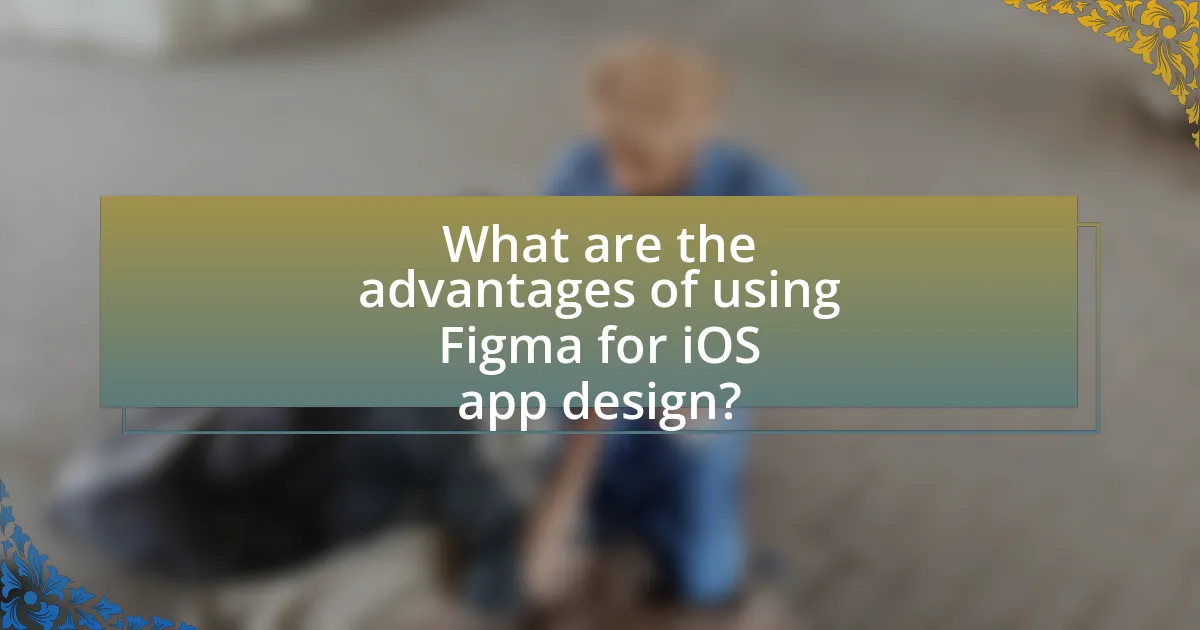
What are the advantages of using Figma for iOS app design?
Figma offers several advantages for iOS app design, including real-time collaboration, cross-platform accessibility, and a robust design system. Real-time collaboration allows multiple designers to work simultaneously on the same project, enhancing teamwork and speeding up the design process. Cross-platform accessibility means that Figma can be used on any operating system with a web browser, making it easier for teams with diverse setups to collaborate without compatibility issues. Additionally, Figma’s design system features, such as components and styles, enable designers to maintain consistency across their projects, which is crucial for iOS app design. These features collectively streamline the design workflow and improve efficiency, making Figma a preferred choice for many iOS app designers.
Why might designers prefer Figma over Sketch?
Designers might prefer Figma over Sketch due to its superior collaboration features. Figma operates in the cloud, allowing multiple users to work on the same design file simultaneously, which enhances real-time collaboration and feedback. In contrast, Sketch requires file sharing and version control, making collaborative work less efficient. Additionally, Figma’s cross-platform compatibility enables designers to work on both Windows and Mac systems, while Sketch is limited to macOS. This flexibility, combined with Figma’s robust prototyping and design systems capabilities, makes it a more versatile choice for teams focused on collaborative iOS app design.
How does Figma support cross-platform design?
Figma supports cross-platform design by enabling real-time collaboration and providing a cloud-based platform accessible from any device with internet connectivity. This allows designers to work simultaneously on projects regardless of their operating system, whether it be Windows, macOS, or Linux. Additionally, Figma’s design components and assets can be easily shared and reused across different platforms, ensuring consistency in design elements. The platform’s ability to export designs in various formats further facilitates seamless integration into different development environments, making it a versatile tool for cross-platform design projects.
What are the benefits of Figma’s cloud-based approach?
Figma’s cloud-based approach offers real-time collaboration, enabling multiple users to work on a design simultaneously from different locations. This feature enhances teamwork and reduces the time spent on revisions, as changes are instantly visible to all collaborators. Additionally, Figma’s cloud storage ensures that all design files are accessible from any device with internet connectivity, eliminating the need for local installations and facilitating seamless updates. The platform also supports version control, allowing users to track changes and revert to previous iterations easily, which is crucial for maintaining design integrity. These benefits collectively streamline the design process and improve overall efficiency in iOS app design projects.
What are the limitations of Figma for iOS app design?
Figma has several limitations for iOS app design, primarily related to performance and platform-specific features. One significant limitation is that Figma operates primarily in a web-based environment, which can lead to slower performance compared to native applications like Sketch, especially when handling large files or complex designs. Additionally, Figma lacks certain iOS-specific design components and libraries that are readily available in Sketch, making it more challenging to adhere to Apple’s Human Interface Guidelines. Furthermore, Figma’s prototyping capabilities, while robust, do not fully replicate the native feel of iOS interactions, which can hinder the testing of user experience. These limitations can impact the efficiency and effectiveness of the design process for iOS applications.
How does Figma’s performance compare to Sketch in large projects?
Figma’s performance in large projects generally surpasses that of Sketch due to its cloud-based architecture, which allows for real-time collaboration and efficient handling of large files. Unlike Sketch, which can experience lag and performance issues with extensive artboards and numerous layers, Figma maintains smoother interactions and quicker load times, even as project complexity increases. This is supported by user feedback and performance benchmarks indicating that teams working on large-scale designs in Figma report fewer slowdowns compared to those using Sketch.
What are common user complaints about Figma?
Common user complaints about Figma include performance issues, particularly with large files, and a lack of offline functionality. Users often report that Figma can become sluggish when handling complex designs or numerous layers, which hampers productivity. Additionally, the reliance on an internet connection for access limits usability in environments with poor connectivity. These complaints are frequently discussed in user forums and reviews, highlighting the need for improvements in these areas.
What best practices should designers follow when choosing between Sketch and Figma for iOS app design?
Designers should evaluate collaboration features, platform compatibility, and design system capabilities when choosing between Sketch and Figma for iOS app design. Figma excels in real-time collaboration, allowing multiple users to work simultaneously, which is crucial for teams. In contrast, Sketch is primarily a macOS application, limiting its accessibility for cross-platform teams. Additionally, Figma’s design system management is more robust, enabling easier updates and consistency across projects. These factors are essential for efficient workflow and maintaining design integrity in iOS app development.
How can designers evaluate their specific needs before making a choice?
Designers can evaluate their specific needs before making a choice by conducting a thorough analysis of their project requirements, team dynamics, and design goals. This involves identifying the specific features and functionalities needed for the design process, such as collaboration tools, prototyping capabilities, and integration with other software. For instance, Figma offers real-time collaboration, which is essential for teams working remotely, while Sketch is favored for its extensive plugin ecosystem. By assessing these factors, designers can make informed decisions that align with their workflow and project demands.
What factors should influence the decision between Sketch and Figma?
The decision between Sketch and Figma should be influenced by collaboration capabilities, platform compatibility, and pricing structure. Figma excels in real-time collaboration, allowing multiple users to work simultaneously, which is crucial for teams. In contrast, Sketch is primarily a macOS application, limiting its accessibility for cross-platform teams. Additionally, Figma operates on a subscription model with a free tier, making it more accessible for startups and smaller teams, while Sketch requires a one-time purchase with additional costs for updates. These factors are essential for determining which tool aligns better with a team’s workflow and budget.