Core Data is a framework in iOS development that facilitates the management of an application’s model layer through an object graph and persistence framework. This article explores the essential components of Core Data, including the managed object context, managed object model, and persistent store coordinator, while highlighting its role in data management throughout the iOS app lifecycle. Key advantages of Core Data over other data management solutions, such as efficient data persistence and seamless integration with iOS frameworks, are discussed. Additionally, best practices for optimizing performance, minimizing memory usage, and troubleshooting common issues are provided, offering developers practical insights for effective Core Data implementation in their applications.
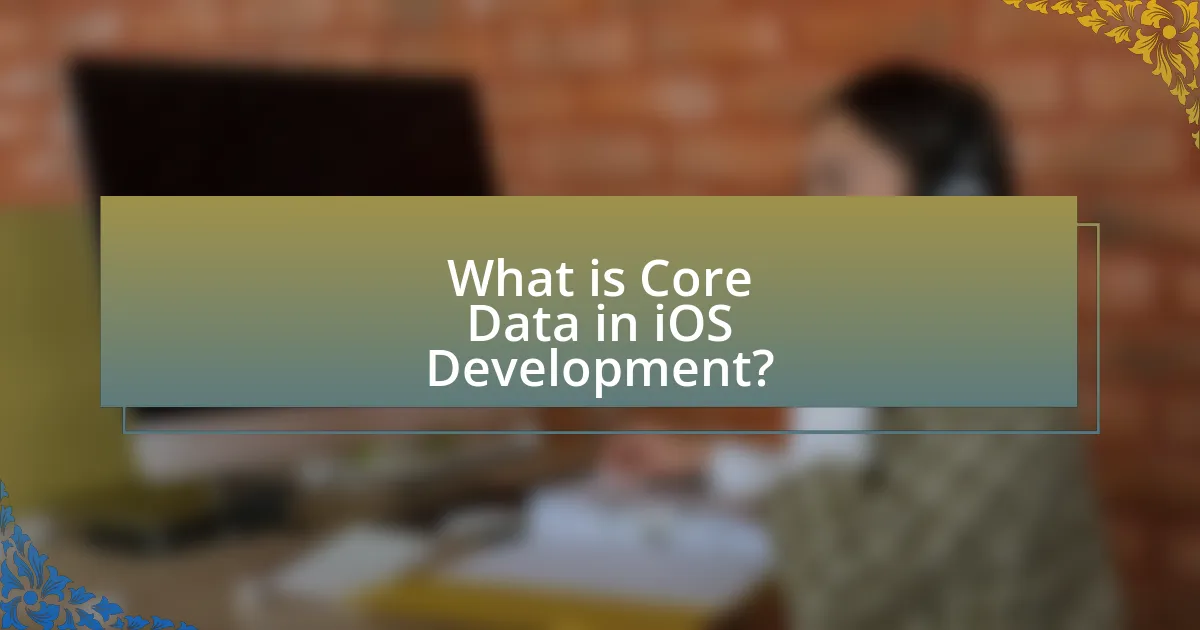
What is Core Data in iOS Development?
Core Data is a framework in iOS development that provides an object graph and persistence framework for managing the model layer of an application. It allows developers to work with data in a more abstract way, enabling them to create, read, update, and delete data objects while handling the underlying database operations seamlessly. Core Data supports various data storage options, including SQLite, binary, and in-memory stores, making it versatile for different application needs. Additionally, it offers features like data validation, change tracking, and undo management, which enhance data integrity and user experience.
How does Core Data facilitate data management in iOS apps?
Core Data facilitates data management in iOS apps by providing an object graph and persistence framework that simplifies the handling of data models. It allows developers to define data models using entities and attributes, enabling easy data manipulation through high-level APIs. Core Data also manages the lifecycle of objects, including creation, deletion, and updates, while ensuring data integrity through features like validation and change tracking. Additionally, it supports various storage options, such as SQLite, XML, and binary formats, allowing flexibility in how data is stored and accessed. This framework enhances performance through features like lazy loading and faulting, which optimize memory usage and speed up data retrieval.
What are the key components of Core Data?
The key components of Core Data are the managed object context, managed object model, and persistent store coordinator. The managed object context serves as a workspace for managing and manipulating data, allowing developers to create, fetch, and save managed objects. The managed object model defines the schema for the data, including entities and their relationships, which is crucial for data integrity and structure. The persistent store coordinator acts as a bridge between the managed object context and the underlying data storage, facilitating data persistence and retrieval. These components work together to provide a robust framework for data management in iOS applications.
How does Core Data interact with the iOS app lifecycle?
Core Data interacts with the iOS app lifecycle primarily through its integration with the application’s state management, enabling data persistence and retrieval during various lifecycle events. When an iOS app launches, Core Data initializes its managed object context, which is essential for data operations. During the app’s active state, Core Data facilitates data manipulation, while in the background, it ensures that unsaved changes are preserved and can be saved when the app transitions to the foreground. Additionally, when the app is terminated, Core Data can handle data saving and cleanup processes, ensuring data integrity. This interaction is crucial for maintaining a seamless user experience and efficient data management throughout the app’s lifecycle.
Why is Core Data important for iOS applications?
Core Data is important for iOS applications because it provides a robust framework for managing the model layer of an application, enabling efficient data storage and retrieval. This framework allows developers to work with data in a more abstract way, using objects rather than raw data, which simplifies the development process. Core Data supports features like data persistence, versioning, and undo management, which are essential for maintaining data integrity and enhancing user experience. Additionally, it integrates seamlessly with iOS, leveraging the underlying SQLite database for efficient data handling, which is crucial for applications that require complex data management and relationships.
What advantages does Core Data provide over other data management solutions?
Core Data provides several advantages over other data management solutions, including efficient data persistence, built-in data model management, and seamless integration with iOS frameworks. Its efficient data persistence allows for optimized storage and retrieval of large datasets, which is crucial for performance in mobile applications. The built-in data model management simplifies the process of defining and managing object relationships, reducing development time and complexity. Additionally, Core Data’s seamless integration with iOS frameworks, such as UIKit, enhances the overall user experience by enabling smooth data-driven UI updates. These features collectively make Core Data a preferred choice for iOS app developers seeking robust data management solutions.
How does Core Data enhance app performance and user experience?
Core Data enhances app performance and user experience by providing efficient data management through features like lazy loading, faulting, and batch processing. Lazy loading allows the app to load only the necessary data when needed, reducing memory usage and improving responsiveness. Faulting minimizes memory consumption by loading data only when accessed, which speeds up initial app launch times. Batch processing enables the app to perform multiple data operations in a single request, optimizing performance during data manipulation. These features collectively lead to a smoother user experience, as they ensure that the app remains responsive and efficient even with large datasets.
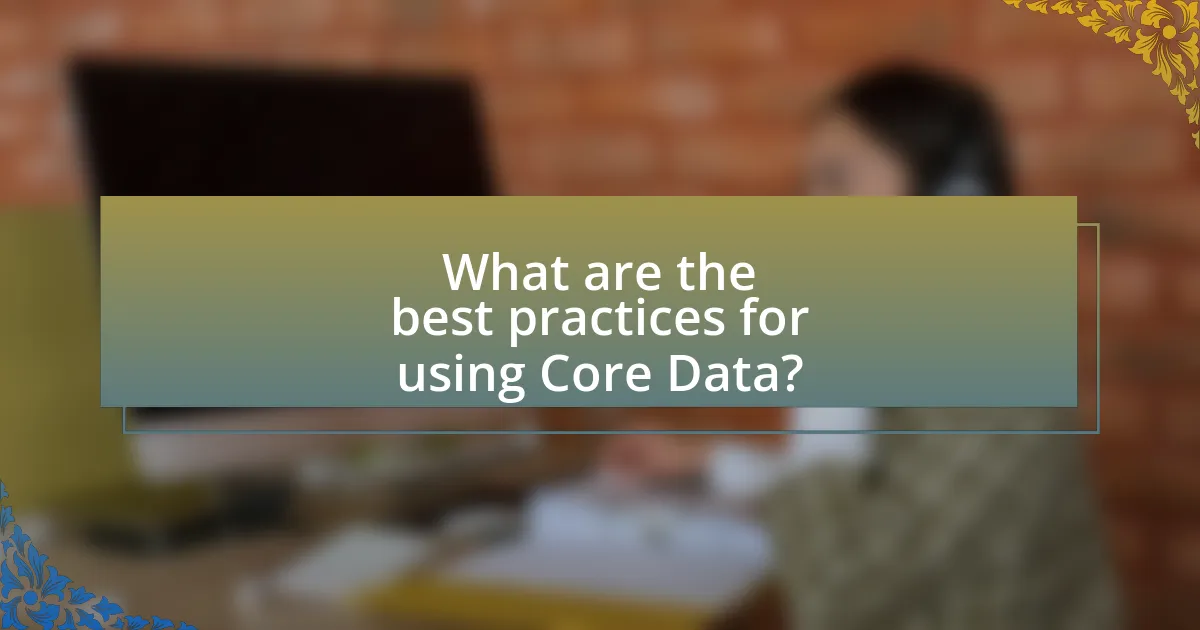
What are the best practices for using Core Data?
The best practices for using Core Data include efficient data model design, proper use of background contexts, and effective faulting strategies. Efficient data model design involves normalizing data and using appropriate relationships to minimize redundancy, which enhances performance. Proper use of background contexts allows for smooth user experiences by performing data operations off the main thread, preventing UI freezes. Effective faulting strategies, such as pre-fetching related data and using batch fetching, optimize memory usage and improve performance during data retrieval. These practices are supported by Apple’s Core Data Programming Guide, which emphasizes the importance of these strategies for maintaining performance and responsiveness in iOS applications.
How can developers optimize Core Data for performance?
Developers can optimize Core Data for performance by implementing batch processing, using lightweight migrations, and minimizing the number of fetch requests. Batch processing allows developers to perform multiple operations in a single transaction, reducing overhead and improving efficiency. Lightweight migrations enable developers to update the data model without extensive data copying, which speeds up the migration process. Additionally, minimizing fetch requests by using predicates and limiting the number of objects fetched can significantly enhance performance, as it reduces memory usage and processing time. These strategies are supported by Apple’s documentation, which emphasizes the importance of efficient data handling in Core Data applications.
What strategies can be employed to minimize memory usage?
To minimize memory usage in iOS apps utilizing Core Data, developers can implement several strategies. First, using lightweight data models reduces the memory footprint by limiting the complexity of the data structure. Additionally, employing batch fetching allows the app to load only the necessary data into memory, rather than the entire dataset at once. Furthermore, utilizing fetched results controllers can efficiently manage memory by only keeping the visible data in memory. Lastly, optimizing image and media assets through compression and resizing can significantly decrease memory consumption. These strategies are supported by Apple’s documentation, which emphasizes efficient data management practices to enhance app performance and user experience.
How can batch processing improve data handling in Core Data?
Batch processing can significantly improve data handling in Core Data by allowing multiple operations to be executed in a single transaction, which enhances performance and reduces memory overhead. This method minimizes the number of context saves and fetches, leading to faster data processing and reduced application lag. For instance, when inserting or updating a large number of records, batch processing can handle these operations more efficiently than processing each record individually, as it reduces the overhead associated with multiple context changes. Additionally, batch processing can help maintain data integrity by ensuring that all operations within the batch either succeed or fail together, thus preventing partial updates that could lead to data inconsistencies.
What common pitfalls should developers avoid when using Core Data?
Developers should avoid several common pitfalls when using Core Data, including improper data model design, neglecting to manage memory effectively, and failing to handle concurrency correctly. Improper data model design can lead to performance issues and data integrity problems, as a poorly structured model may not efficiently represent the application’s data relationships. Neglecting memory management can result in excessive memory usage and crashes, particularly when dealing with large datasets. Additionally, failing to handle concurrency correctly can cause data corruption and unexpected behavior, as Core Data is not thread-safe by default. These pitfalls can significantly impact the performance and reliability of iOS applications that utilize Core Data for data management.
How can improper data model design affect app functionality?
Improper data model design can severely hinder app functionality by leading to inefficient data retrieval and manipulation processes. When the data model is not structured correctly, it can result in slow performance, increased loading times, and even application crashes due to excessive memory usage. For instance, a poorly normalized database may cause redundant data storage, which complicates data updates and increases the risk of inconsistencies. Additionally, if relationships between data entities are not accurately defined, it can lead to incorrect data associations, resulting in erroneous outputs and user experiences. These issues underscore the importance of a well-thought-out data model in ensuring optimal app performance and reliability.
What are the risks of not managing context properly?
Not managing context properly in Core Data can lead to data inconsistency, memory leaks, and application crashes. When context is not handled correctly, it may result in multiple instances of the same data being created, which compromises data integrity. For example, if changes are made in one context but not saved or merged into the main context, users may see outdated or conflicting information. Additionally, failing to release memory associated with unused contexts can lead to increased memory usage, ultimately causing the application to crash. According to Apple’s documentation, proper context management is essential for maintaining a responsive and stable application, highlighting the importance of this practice in iOS app development.
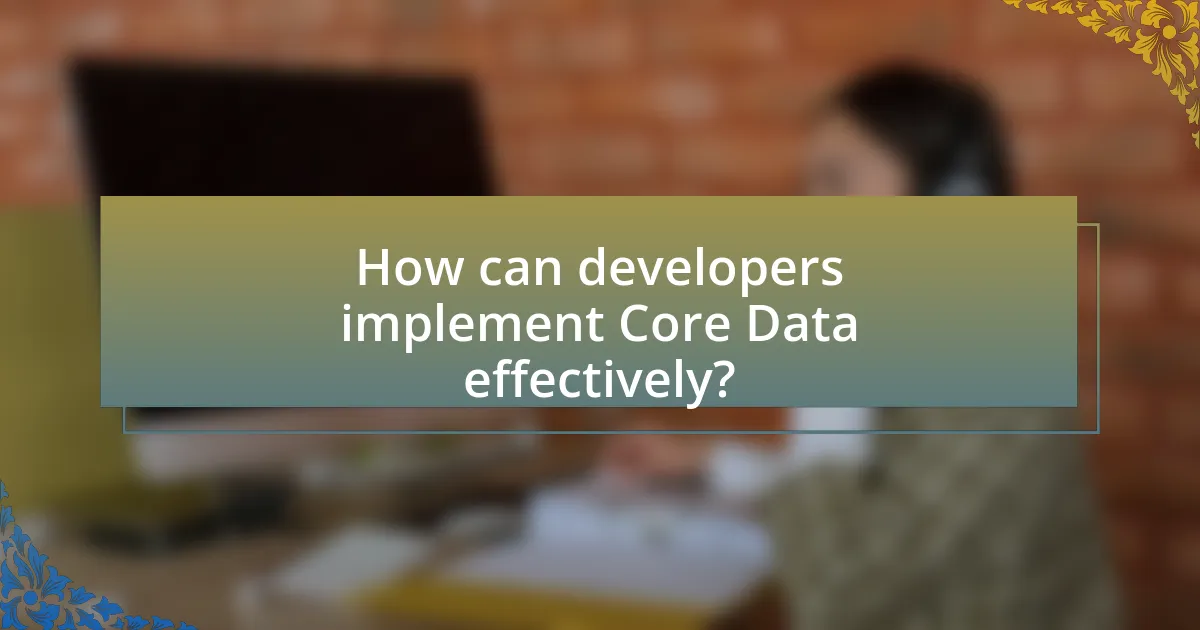
How can developers implement Core Data effectively?
Developers can implement Core Data effectively by following best practices such as using lightweight migrations, optimizing fetch requests, and leveraging background contexts for data operations. Lightweight migrations simplify the process of updating the data model without losing existing data, which is crucial for maintaining app stability during updates. Optimizing fetch requests by using predicates and limiting the number of fetched objects enhances performance, especially in large datasets. Additionally, utilizing background contexts allows developers to perform data operations without blocking the main thread, ensuring a smooth user experience. These practices are supported by Apple’s documentation, which emphasizes the importance of efficient data management in iOS applications.
What steps are involved in setting up Core Data in an iOS app?
To set up Core Data in an iOS app, follow these steps: First, add the Core Data framework to your project by selecting it in the project settings under “Linked Frameworks and Libraries.” Next, create a data model file by selecting “New File” and choosing “Data Model” from the Core Data section. After that, define your entities and attributes within the data model using the visual editor. Then, set up a persistent container in your AppDelegate or SceneDelegate by initializing NSPersistentContainer with your data model name. Finally, load the persistent stores by calling loadPersistentStores on the persistent container and handle any errors that may arise. These steps are essential for establishing a functional Core Data stack in your iOS application.
How do you create a data model in Core Data?
To create a data model in Core Data, you use the Xcode Data Model editor to define entities, attributes, and relationships. First, open your Xcode project, then select “New File” and choose “Data Model” under the Core Data section. In the Data Model editor, you can add entities by clicking the “+” button, define attributes for each entity by selecting the entity and adding attributes in the right panel, and establish relationships between entities by dragging from one entity to another. This process allows you to visually structure your data, ensuring that it aligns with the requirements of your application. The Core Data framework then utilizes this model to manage the data lifecycle effectively, providing features like data persistence and querying capabilities.
What is the process for fetching and saving data using Core Data?
The process for fetching and saving data using Core Data involves creating a managed object context, defining entities, and utilizing fetch requests for retrieval and managed object contexts for saving. First, to save data, a new managed object is created in the context, properties are set, and then the context is saved, which persists the data to the persistent store. For fetching data, a fetch request is created specifying the entity and any predicates for filtering, executed against the managed object context, and the results are returned as an array of managed objects. This method is validated by the Core Data framework, which is designed to efficiently manage object graphs and persist data in iOS applications.
What tools and resources are available for Core Data development?
Xcode is the primary tool available for Core Data development, providing an integrated environment for building iOS applications. It includes features such as a visual data model editor, code generation for managed object subclasses, and debugging tools specifically designed for Core Data. Additionally, Apple’s official documentation offers comprehensive resources, including guides and sample code, to assist developers in implementing Core Data effectively. Online platforms like Ray Wenderlich and Udemy also provide tutorials and courses focused on Core Data, enhancing learning through practical examples and community support.
How can Xcode assist in Core Data management?
Xcode assists in Core Data management by providing a visual interface for data model design, allowing developers to create and modify data models using the Core Data Model Editor. This editor enables the definition of entities, attributes, and relationships in a user-friendly manner, streamlining the setup process. Additionally, Xcode integrates tools for generating NSManagedObject subclasses, which simplifies the implementation of data handling in code. The built-in debugging tools also help identify issues in data management, ensuring that developers can efficiently manage data persistence and retrieval within their iOS applications.
What online resources provide tutorials and best practices for Core Data?
Apple’s official documentation provides comprehensive tutorials and best practices for Core Data. This resource includes detailed guides on setting up Core Data, managing data models, and optimizing performance. Additionally, platforms like Ray Wenderlich and Hacking with Swift offer practical tutorials and sample projects that illustrate Core Data implementation in real-world applications. These resources are widely recognized in the iOS development community for their accuracy and depth, making them reliable for learning Core Data effectively.
What are some practical tips for troubleshooting Core Data issues?
To troubleshoot Core Data issues effectively, start by enabling Core Data’s debugging options, which provide detailed logs of operations and errors. This can be done by setting the environment variable “NSPersistentStoreCoordinatorDebug” to “YES” in your scheme settings, allowing you to identify problems in data fetching and saving. Additionally, validate your managed object model by checking for mismatches between the model and the persistent store, as discrepancies can lead to runtime errors. Use the Core Data Instruments tool to monitor memory usage and performance, which can help identify bottlenecks or excessive memory consumption. Finally, ensure that you are handling context changes properly, as failing to save or merge changes can lead to data inconsistencies. These steps are grounded in best practices for Core Data management, as outlined in Apple’s documentation and various iOS development resources.











