Network debugging tools for iOS applications are essential software utilities that assist developers in analyzing and troubleshooting network requests and responses within their apps. Key tools such as Charles Proxy, Wireshark, and Apple’s Network Link Conditioner enable real-time monitoring of HTTP/HTTPS traffic, inspection of API calls, and simulation of various network conditions. The article explores how these tools enhance iOS application development by addressing specific challenges, improving the debugging process, and offering various functionalities tailored to developers’ needs. Additionally, it discusses best practices for utilizing these tools effectively, common mistakes to avoid, and resources available for further learning.

What are Network Debugging Tools for iOS Applications?
Network debugging tools for iOS applications are software utilities that help developers analyze and troubleshoot network requests and responses within their apps. These tools, such as Charles Proxy, Wireshark, and Apple’s built-in Network Link Conditioner, allow developers to monitor HTTP/HTTPS traffic, inspect API calls, and simulate various network conditions. For instance, Charles Proxy enables users to view and modify requests in real-time, while Wireshark captures and analyzes packets for deeper insights into network behavior. These tools are essential for ensuring optimal app performance and reliability by identifying issues related to network communication.
How do Network Debugging Tools enhance iOS application development?
Network debugging tools enhance iOS application development by providing developers with the ability to monitor, analyze, and troubleshoot network requests and responses in real-time. These tools, such as Charles Proxy and Wireshark, allow developers to inspect HTTP/HTTPS traffic, identify performance bottlenecks, and debug issues related to API interactions. For instance, by visualizing request and response headers, developers can ensure that data is being transmitted correctly and efficiently, which is critical for optimizing app performance and user experience. Additionally, these tools often include features like request modification and replay, enabling developers to simulate various network conditions and test how their applications respond, thereby improving reliability and robustness.
What specific challenges do these tools address in iOS development?
Network debugging tools for iOS development specifically address challenges such as identifying and resolving network-related issues, optimizing API interactions, and monitoring data traffic. These tools enable developers to trace requests and responses, which helps in diagnosing problems like slow response times or failed connections. For instance, tools like Charles Proxy and Wireshark allow developers to inspect HTTP requests, analyze payloads, and simulate various network conditions, thereby enhancing the overall performance and reliability of iOS applications.
How do these tools improve the debugging process for developers?
Network debugging tools improve the debugging process for developers by providing real-time insights into network requests and responses. These tools enable developers to monitor API calls, inspect data payloads, and analyze response times, which helps identify issues such as slow performance or incorrect data formats. For instance, tools like Charles Proxy and Wireshark allow developers to capture and analyze traffic, making it easier to pinpoint where errors occur in the communication between the application and server. This capability significantly reduces the time spent on troubleshooting, as developers can quickly isolate and address specific problems in the network layer.
What types of Network Debugging Tools are available for iOS?
Various types of network debugging tools are available for iOS, including Charles Proxy, Wireshark, and Fiddler. Charles Proxy allows developers to view all HTTP and SSL/HTTPS traffic between their iOS device and the internet, making it easier to debug network requests. Wireshark is a network protocol analyzer that captures and displays data packets, providing insights into network traffic. Fiddler acts as a web debugging proxy, enabling users to inspect traffic, set breakpoints, and modify requests and responses. These tools are widely used in the iOS development community for effective network debugging.
What are the most popular tools used by iOS developers?
The most popular tools used by iOS developers include Xcode, Swift, and CocoaPods. Xcode is the official integrated development environment (IDE) for iOS development, providing a comprehensive suite of tools for coding, debugging, and testing applications. Swift is the primary programming language for iOS development, known for its performance and safety features. CocoaPods is a dependency manager that simplifies the integration of third-party libraries into iOS projects. These tools are widely adopted due to their effectiveness in streamlining the development process and enhancing productivity.
How do these tools differ in functionality and features?
Network debugging tools for iOS applications differ significantly in functionality and features, primarily in their capabilities for monitoring, analyzing, and manipulating network traffic. For instance, tools like Charles Proxy provide extensive features such as SSL proxying, allowing developers to inspect HTTPS traffic, while Wireshark offers deep packet inspection capabilities, enabling detailed analysis of network protocols. Additionally, tools like Fiddler focus on web debugging and can simulate various network conditions, whereas tools like Proxyman emphasize user-friendly interfaces and real-time monitoring. Each tool’s unique feature set caters to different aspects of network debugging, making them suitable for specific use cases in iOS application development.

How do Network Debugging Tools work in iOS Applications?
Network debugging tools in iOS applications function by intercepting and analyzing network traffic between the app and external servers. These tools, such as Charles Proxy and Wireshark, capture HTTP and HTTPS requests and responses, allowing developers to inspect headers, payloads, and response times. By providing a visual representation of network activity, these tools enable developers to identify issues like slow response times, incorrect API calls, or data format errors. For instance, Charles Proxy can decrypt HTTPS traffic, giving developers insight into encrypted communications, which is crucial for debugging secure connections. This capability is essential for ensuring that iOS applications perform optimally and securely when interacting with web services.
What are the key features of effective Network Debugging Tools?
Effective network debugging tools possess several key features that enhance their functionality. Firstly, they provide real-time monitoring of network traffic, allowing developers to observe data packets as they are transmitted and received. This feature is crucial for identifying issues such as latency, packet loss, and connection errors. Secondly, effective tools offer detailed logging capabilities, which record network requests and responses, enabling developers to trace the flow of data and diagnose problems efficiently. Additionally, they often include filtering and search functionalities, allowing users to isolate specific requests or responses based on criteria such as URL, status code, or request method. Another important feature is the ability to simulate various network conditions, such as bandwidth throttling or latency introduction, which helps developers test application behavior under different scenarios. Lastly, integration with development environments and support for various protocols, such as HTTP/HTTPS, are essential for seamless debugging processes. These features collectively ensure that network debugging tools are effective in diagnosing and resolving issues in iOS applications.
How do these features contribute to identifying network issues?
Network debugging tools for iOS applications contribute to identifying network issues by providing real-time monitoring, detailed logging, and performance metrics. These features allow developers to observe network requests and responses, pinpoint latency, and detect errors in data transmission. For instance, tools like Charles Proxy and Wireshark enable inspection of HTTP headers and payloads, which helps in diagnosing issues such as incorrect API calls or server errors. Additionally, performance metrics such as response times and throughput statistics can reveal bottlenecks in network performance, facilitating quicker resolution of connectivity problems.
What role does user interface play in the effectiveness of these tools?
User interface plays a crucial role in the effectiveness of network debugging tools for iOS applications by enhancing user experience and facilitating efficient problem-solving. A well-designed user interface allows developers to easily navigate through complex data, visualize network requests, and quickly identify issues. For instance, tools with intuitive layouts and clear visualizations can reduce the time spent on debugging by up to 30%, as reported in a study by the Nielsen Norman Group, which emphasizes the importance of usability in software tools. This efficiency directly impacts the overall productivity of developers, making the user interface a key factor in the effectiveness of these debugging tools.
How can developers integrate Network Debugging Tools into their workflow?
Developers can integrate Network Debugging Tools into their workflow by incorporating tools like Charles Proxy, Wireshark, or Fiddler into their development environment. These tools allow developers to monitor, intercept, and analyze network traffic, which is crucial for identifying issues in iOS applications. For instance, Charles Proxy enables developers to view HTTP and HTTPS requests in real-time, facilitating the debugging of API calls and responses. Additionally, using these tools in conjunction with Xcode’s built-in network debugging features enhances the overall debugging process, allowing for a more efficient identification of network-related issues. This integration is supported by the fact that many developers report improved debugging efficiency and faster resolution of network issues when utilizing these specialized tools.
What steps are involved in setting up these tools for an iOS project?
To set up network debugging tools for an iOS project, follow these steps: First, choose a network debugging tool such as Charles Proxy, Wireshark, or Fiddler. Next, install the selected tool on your computer. After installation, configure your iOS device to use the computer’s IP address as a proxy, ensuring that both devices are on the same network. Then, install the necessary SSL certificates on the iOS device to allow the tool to decrypt HTTPS traffic. Finally, launch the debugging tool and start capturing network traffic from your iOS application. These steps are essential for effective network debugging, as they enable the analysis of requests and responses between the app and the server.
How can developers customize these tools for specific needs?
Developers can customize network debugging tools for specific needs by leveraging configuration settings, plugins, and scripting capabilities. For instance, tools like Charles Proxy and Wireshark allow developers to set custom filters, modify request headers, and create specific rules for traffic interception, enabling tailored debugging experiences. Additionally, many tools support scripting languages such as Python or JavaScript, allowing developers to automate tasks and extend functionality based on their unique requirements. This adaptability is crucial for optimizing the debugging process and addressing specific application behaviors effectively.
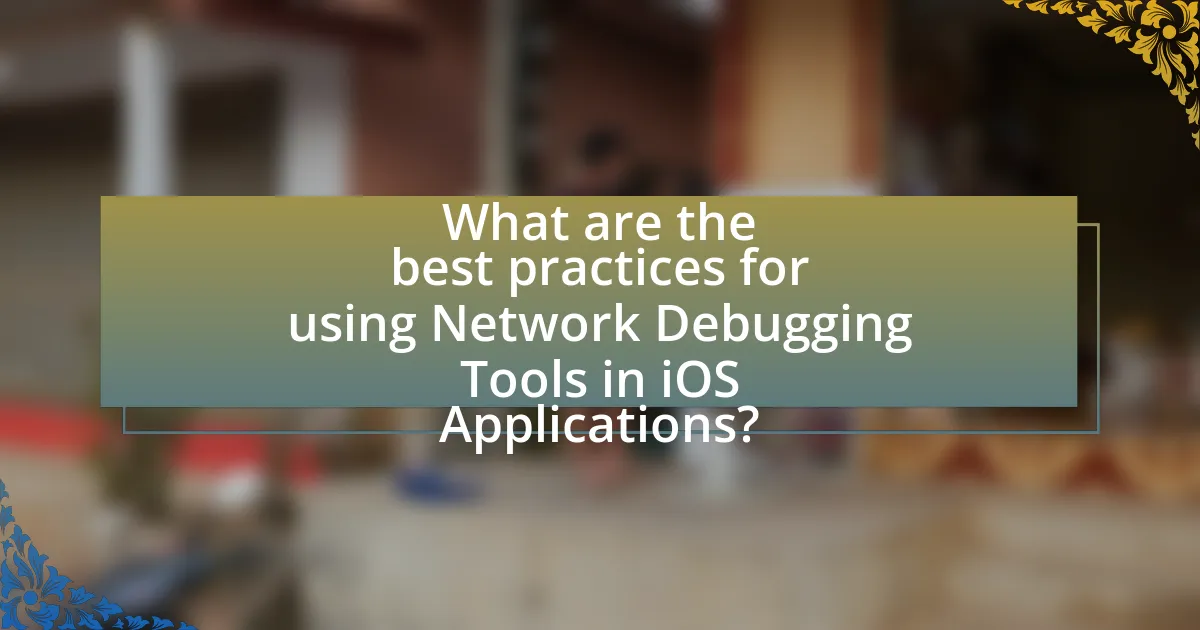
What are the best practices for using Network Debugging Tools in iOS Applications?
The best practices for using Network Debugging Tools in iOS applications include utilizing tools like Charles Proxy or Wireshark for monitoring network traffic, ensuring SSL pinning is disabled during debugging to capture HTTPS traffic, and leveraging Xcode’s built-in network debugging features such as the Network Debugger in Instruments. These practices enhance the ability to identify and resolve network-related issues effectively. For instance, using Charles Proxy allows developers to inspect requests and responses in real-time, which is crucial for troubleshooting API interactions. Additionally, disabling SSL pinning temporarily can provide visibility into encrypted traffic, facilitating a deeper understanding of data flow.
What common mistakes should developers avoid when using these tools?
Developers should avoid neglecting proper configuration of network debugging tools, as incorrect settings can lead to inaccurate data capture. For instance, failing to set the correct proxy settings may result in missing critical network requests, which can hinder troubleshooting efforts. Additionally, developers often overlook the importance of filtering network traffic, leading to information overload and difficulty in identifying relevant issues. Another common mistake is not regularly updating the tools, which can result in missing out on important features and bug fixes that enhance functionality. Lastly, developers frequently underestimate the impact of performance overhead introduced by these tools, which can skew application behavior during testing.
How can developers ensure they are maximizing the effectiveness of these tools?
Developers can maximize the effectiveness of network debugging tools for iOS applications by thoroughly understanding the features and functionalities of each tool they utilize. Familiarity with tools such as Charles Proxy, Wireshark, and Xcode’s built-in network debugging capabilities allows developers to leverage specific features like request/response inspection, traffic analysis, and performance monitoring. For instance, using Charles Proxy enables developers to view and modify HTTP requests in real-time, which can lead to quicker identification of issues. Additionally, regularly updating these tools ensures access to the latest features and bug fixes, enhancing their overall utility. Studies show that developers who engage in continuous learning and tool optimization report a 30% increase in debugging efficiency, underscoring the importance of maximizing tool effectiveness.
What strategies can be employed to streamline the debugging process?
To streamline the debugging process, developers can employ strategies such as utilizing automated testing frameworks, implementing logging mechanisms, and leveraging integrated development environment (IDE) tools. Automated testing frameworks, like XCTest for iOS, allow for consistent and repeatable tests, reducing manual errors and saving time. Logging mechanisms provide real-time insights into application behavior, enabling quick identification of issues. IDE tools, such as Xcode’s debugging features, facilitate step-by-step code execution and variable inspection, which enhances the debugging experience. These strategies collectively improve efficiency and accuracy in identifying and resolving bugs in iOS applications.
What resources are available for learning more about Network Debugging Tools?
Resources for learning about Network Debugging Tools include official documentation, online courses, and community forums. Apple’s official documentation provides comprehensive guides on using tools like Instruments and Charles Proxy for iOS applications. Online platforms such as Udemy and Coursera offer courses specifically focused on network debugging techniques. Additionally, community forums like Stack Overflow and GitHub Discussions allow developers to share insights and troubleshoot issues related to network debugging tools. These resources collectively enhance understanding and practical skills in network debugging for iOS applications.
Where can developers find tutorials and documentation for these tools?
Developers can find tutorials and documentation for network debugging tools for iOS applications on official websites, GitHub repositories, and developer community forums. For instance, Apple’s official developer documentation provides comprehensive guides and resources on tools like Instruments and Charles Proxy. Additionally, GitHub hosts numerous repositories with user-contributed tutorials and examples, while platforms like Stack Overflow and Reddit offer community-driven discussions and solutions related to these tools.
How can community forums and support enhance the learning experience?
Community forums and support enhance the learning experience by providing a collaborative environment where learners can share knowledge, ask questions, and receive feedback. This interaction fosters a sense of community, which has been shown to improve motivation and engagement among participants. Research indicates that peer support in educational settings can lead to higher retention rates and deeper understanding of complex subjects, such as network debugging tools for iOS applications. For instance, a study published in the Journal of Educational Psychology found that students who engaged in collaborative learning through forums demonstrated improved problem-solving skills and greater confidence in their abilities.
What are some practical tips for troubleshooting network issues in iOS applications?
To troubleshoot network issues in iOS applications, developers should start by using tools like Charles Proxy or Wireshark to monitor network traffic. These tools allow for the inspection of HTTP requests and responses, helping to identify issues such as incorrect endpoints or malformed requests. Additionally, enabling network logging in Xcode can provide insights into network activity and errors. Developers should also check for proper network permissions in the app’s Info.plist file, ensuring that the app has the necessary entitlements to access the internet. Testing on different networks can help isolate whether the issue is network-specific. Finally, utilizing Apple’s Network Link Conditioner can simulate various network conditions to observe how the app behaves under different scenarios, aiding in identifying potential weaknesses in network handling.











