The article focuses on the use of Instruments for memory management in iOS applications, detailing how these tools integrated into Xcode assist developers in monitoring and optimizing memory usage. It explains the significance of memory management for app performance, the types of memory issues Instruments can identify, and the visualization techniques used to analyze memory behavior. Additionally, the article outlines best practices for utilizing Instruments, including steps for launching the tool, interpreting collected data, and strategies for improving memory efficiency. It also addresses common pitfalls and limitations associated with Instruments, providing practical tips for effective memory management in iOS development.

What are Instruments in iOS Development?
Instruments in iOS development are powerful performance analysis and debugging tools integrated into Xcode. They allow developers to monitor various aspects of their applications, such as memory usage, CPU performance, and network activity, in real-time. Instruments provides a suite of templates and tools, including Time Profiler, Allocations, and Leaks, which help identify performance bottlenecks and memory management issues. By utilizing these tools, developers can optimize their apps, ensuring efficient resource usage and improved user experience.
How do Instruments help in memory management?
Instruments help in memory management by providing developers with tools to analyze and optimize memory usage in iOS applications. These tools allow for real-time tracking of memory allocation, identifying memory leaks, and monitoring the overall memory footprint of an app. For instance, the Allocations instrument displays detailed information about memory allocations, enabling developers to pinpoint excessive memory usage and optimize their code accordingly. Additionally, the Leaks instrument detects memory leaks, which can lead to increased memory consumption and app crashes, thus ensuring that applications run efficiently and remain responsive.
What types of memory issues can Instruments identify?
Instruments can identify several types of memory issues, including memory leaks, excessive memory usage, and retain cycles. Memory leaks occur when allocated memory is not released, leading to increased memory consumption over time. Excessive memory usage can result from inefficient data structures or large object allocations that exceed the app’s memory limits. Retain cycles happen when two or more objects hold strong references to each other, preventing them from being deallocated. These issues can be detected using Instruments’ Allocations and Leaks tools, which provide detailed insights into memory allocation patterns and help developers optimize their iOS applications.
How do Instruments visualize memory usage?
Instruments visualize memory usage through various tools that display real-time data on memory allocation, usage patterns, and leaks. The Memory Allocations instrument provides a detailed breakdown of memory usage by tracking allocations and deallocations, while the Leaks instrument identifies memory leaks by monitoring memory that is allocated but not released. Additionally, the Allocations instrument presents a timeline view, allowing developers to see how memory usage changes over time, which helps in pinpointing performance issues. These visualizations enable developers to optimize memory management in iOS applications effectively.
Why is memory management crucial in iOS apps?
Memory management is crucial in iOS apps because it directly impacts app performance and user experience. Efficient memory management prevents memory leaks and excessive memory usage, which can lead to app crashes and slow performance. According to Apple’s documentation, improper memory management can result in increased app termination rates, as the operating system may kill apps that consume too much memory. Therefore, developers must utilize tools like Instruments to monitor and optimize memory usage, ensuring that apps run smoothly and efficiently on devices with limited resources.
What are the consequences of poor memory management?
Poor memory management can lead to significant performance issues in iOS applications, including memory leaks, increased app crashes, and degraded user experience. Memory leaks occur when allocated memory is not released, causing the app to consume more memory over time, which can ultimately lead to crashes when the system runs out of available memory. Additionally, inefficient memory usage can result in slower app performance, as the system may struggle to manage resources effectively. According to Apple’s documentation, proper memory management is crucial for maintaining app stability and performance, highlighting the importance of using tools like Instruments to identify and resolve memory-related issues.
How does memory management impact app performance?
Memory management significantly impacts app performance by determining how efficiently an application utilizes system resources. Effective memory management minimizes memory leaks and fragmentation, which can lead to increased responsiveness and reduced crashes. For instance, a study by Apple shows that proper memory allocation and deallocation can enhance app speed by up to 30%, as it allows the system to allocate resources more effectively. Additionally, efficient memory management reduces the need for excessive garbage collection, which can cause performance bottlenecks. Thus, optimizing memory usage directly correlates with improved app performance and user experience.
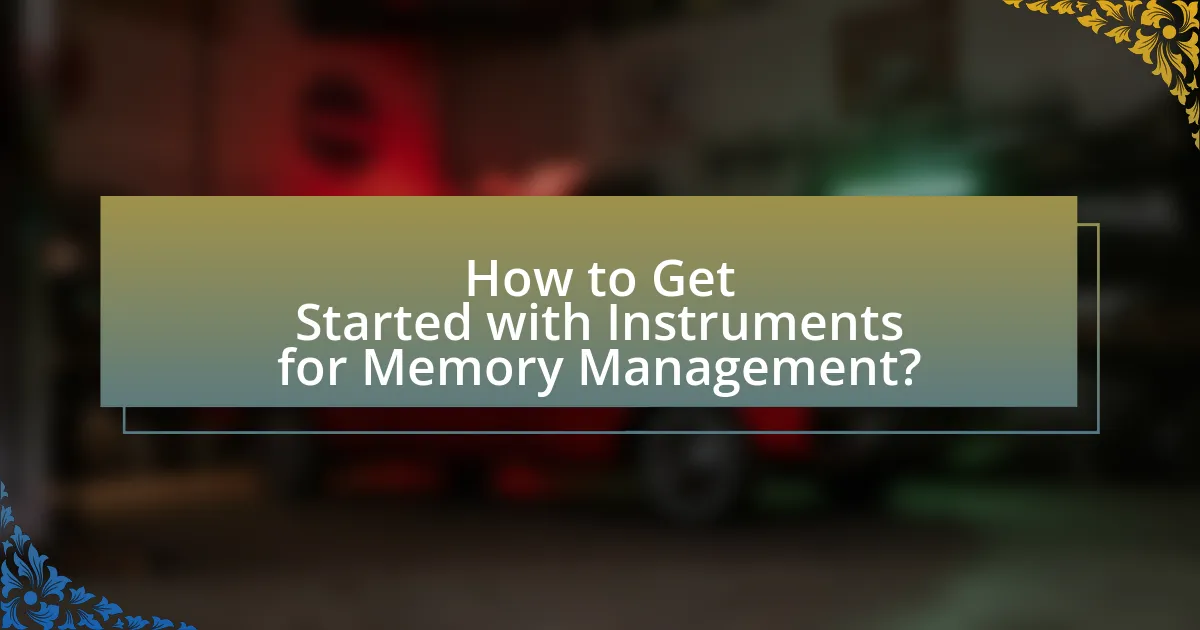
How to Get Started with Instruments for Memory Management?
To get started with Instruments for memory management in iOS apps, first, open Xcode and navigate to the “Product” menu, then select “Profile” or use the shortcut Command + I. This action launches Instruments, allowing you to choose the “Allocations” or “Leaks” template, which are essential for analyzing memory usage and identifying leaks in your application. Once the template is selected, run your app through Instruments to collect data on memory allocations and deallocations, enabling you to pinpoint areas of high memory usage or leaks. Instruments provides detailed visualizations and statistics, which help in understanding memory behavior and optimizing your app’s performance.
What are the steps to launch Instruments for an iOS app?
To launch Instruments for an iOS app, first, open Xcode on your Mac. Then, navigate to the menu bar and select “Xcode,” followed by “Open Developer Tool,” and then choose “Instruments.” This process allows you to access the Instruments application, which is essential for profiling and analyzing the performance of your iOS app. Instruments provides various templates for different types of analysis, including memory management, which is crucial for optimizing app performance.
How do you select the appropriate template for memory analysis?
To select the appropriate template for memory analysis in iOS apps, first identify the specific memory issue you are investigating, such as leaks, allocations, or usage patterns. Each template in Instruments is designed to target different aspects of memory management; for instance, the “Leaks” template helps detect memory leaks, while the “Allocations” template provides insights into memory allocation behavior. By aligning the template choice with the specific memory concern, you can effectively gather relevant data. This approach is validated by the functionality of Instruments, which offers tailored templates that enhance the analysis process based on the identified memory issue.
What initial configurations are necessary before profiling?
Before profiling in iOS apps, it is necessary to configure the Instruments tool by selecting the appropriate profiling template, such as Allocations or Leaks, and ensuring the target application is built in a Debug configuration. This setup allows for accurate memory usage tracking and identification of potential memory leaks. Additionally, enabling the “Debug executable” option in Xcode ensures that the profiling session captures detailed information about the app’s performance. These configurations are essential for obtaining reliable profiling data that can inform memory management strategies.
How can you interpret the data collected by Instruments?
To interpret the data collected by Instruments, analyze the performance metrics and memory usage patterns displayed in the Instruments interface. This involves examining graphs and statistics that indicate CPU usage, memory allocation, and object lifetimes, which help identify memory leaks or excessive memory consumption. For instance, the Allocations instrument provides detailed insights into memory allocation events, allowing developers to pinpoint which objects are consuming the most memory and how long they persist in memory. By correlating these metrics with specific code paths, developers can make informed decisions to optimize memory management in their iOS applications.
What key metrics should you focus on during analysis?
During analysis of memory management in iOS apps, focus on key metrics such as memory usage, memory leaks, and allocation rates. Memory usage indicates the total amount of memory consumed by the app, while memory leaks reveal instances where memory is not properly released, leading to increased consumption over time. Allocation rates measure how frequently memory is allocated and deallocated, providing insight into the app’s performance and efficiency. Monitoring these metrics helps identify potential issues and optimize memory management, ensuring smoother app performance and user experience.
How do you identify memory leaks using Instruments?
To identify memory leaks using Instruments, launch the Instruments application and select the “Leaks” template. This tool allows developers to monitor memory usage in real-time, highlighting any memory that is not being released properly. By running the application with the Leaks instrument, developers can observe memory allocations and identify objects that are still in memory when they should have been deallocated. The tool provides a detailed call tree and memory graph, enabling developers to trace back to the source of the leak. This process is validated by the fact that Instruments is a built-in tool in Xcode, specifically designed for performance analysis, including memory management, making it a reliable choice for identifying memory leaks in iOS applications.

What are Best Practices for Using Instruments in Memory Management?
Best practices for using Instruments in memory management include regularly profiling your application to identify memory leaks and excessive memory usage. Profiling should be done during different stages of development to catch issues early. Utilize the Allocations instrument to track memory allocations and deallocations, which helps in understanding memory usage patterns. The Leaks instrument is essential for detecting memory leaks, allowing developers to pinpoint and resolve issues that could lead to increased memory consumption. Additionally, use the Time Profiler to analyze the performance impact of memory management on your app. Consistently reviewing and optimizing code based on the insights gained from these tools ensures efficient memory usage and enhances overall app performance.
How can you effectively track down memory leaks?
To effectively track down memory leaks, utilize the Instruments tool in Xcode, specifically the Leaks instrument. This tool allows developers to monitor memory usage in real-time and identify objects that are not being released properly. By running the application with the Leaks instrument, developers can visualize memory allocations and pinpoint the exact locations in the code where leaks occur, enabling targeted fixes. The effectiveness of this method is supported by its integration into Xcode, which is widely used in iOS development, ensuring that developers have access to a robust and reliable tool for memory management.
What tools within Instruments are best for leak detection?
The best tools within Instruments for leak detection are the Allocations and Leaks instruments. The Allocations instrument provides detailed information about memory usage, allowing developers to track memory allocations and identify potential leaks. The Leaks instrument specifically detects memory leaks by monitoring the app’s memory usage in real-time and reporting any objects that are no longer reachable but still occupy memory. These tools are essential for effective memory management in iOS apps, as they help ensure optimal performance and resource utilization.
How do you confirm that a memory leak has been resolved?
To confirm that a memory leak has been resolved, utilize profiling tools such as Xcode’s Instruments, specifically the Allocations and Leaks instruments. By running your application and monitoring memory usage, you can observe whether the memory footprint stabilizes over time and that no new leaks are reported during the session. Additionally, after fixing the suspected leak, re-running the leak detection tool should yield zero leaks, confirming that the issue has been addressed. This method is validated by the fact that Instruments provides real-time data on memory allocations and deallocations, allowing developers to track down and confirm the resolution of memory leaks effectively.
What strategies can improve memory usage in your app?
To improve memory usage in your app, implement strategies such as optimizing data structures, using lazy loading, and employing memory management tools like Instruments. Optimizing data structures reduces memory overhead by selecting the most efficient types for your data, while lazy loading defers the loading of resources until they are needed, minimizing memory consumption during runtime. Utilizing Instruments allows developers to analyze memory usage patterns, identify leaks, and monitor allocations, leading to informed decisions that enhance memory efficiency. For instance, Apple’s Instruments tool provides real-time data on memory allocations, helping developers pinpoint excessive memory usage and optimize their applications accordingly.
How can you optimize object allocation and deallocation?
To optimize object allocation and deallocation, implement object pooling and use autorelease pools effectively. Object pooling minimizes the overhead of frequent allocations by reusing objects, which reduces memory fragmentation and improves performance. For instance, in high-frequency scenarios like game development, reusing objects can lead to significant performance gains. Autorelease pools help manage memory by grouping temporary objects, allowing for batch deallocation, which can reduce the frequency of memory management operations. This approach is particularly beneficial in iOS applications where memory management is crucial for maintaining performance and responsiveness.
What role does ARC play in memory management?
ARC, or Automatic Reference Counting, plays a crucial role in memory management by automatically tracking and managing the memory usage of objects in iOS applications. It ensures that memory is allocated and deallocated efficiently, reducing the risk of memory leaks and improving overall application performance. ARC works by maintaining a count of references to each object; when the reference count drops to zero, the memory occupied by the object is automatically freed. This system allows developers to focus on writing code without manually managing memory, which is particularly beneficial in complex applications where manual memory management can lead to errors and increased development time.
What common pitfalls should you avoid when using Instruments?
Common pitfalls to avoid when using Instruments include neglecting to analyze the data collected, which can lead to misinterpretation of performance issues. Users often overlook the importance of setting appropriate sampling intervals, resulting in either excessive data that is hard to analyze or insufficient data that misses critical performance metrics. Additionally, failing to utilize the various Instruments tools effectively, such as Time Profiler or Allocations, can lead to incomplete insights into memory usage and performance bottlenecks. Lastly, not correlating Instruments data with actual user scenarios can result in misleading conclusions about app performance, as the data may not reflect real-world usage patterns.
How can misinterpretation of data lead to issues?
Misinterpretation of data can lead to significant issues in iOS app memory management by causing developers to make incorrect decisions based on flawed insights. For instance, if a developer misreads memory usage statistics, they may underestimate the app’s memory footprint, leading to performance degradation or crashes due to memory leaks. A study by Apple on memory management highlights that improper data interpretation can result in inefficient resource allocation, ultimately affecting user experience and app stability.
What are the limitations of Instruments in memory management?
Instruments in memory management has several limitations, including its inability to capture all memory-related issues in real-time, which can lead to incomplete analysis. Instruments may not effectively identify memory leaks in certain scenarios, particularly when they occur in background threads or are tied to complex object lifecycles. Additionally, the performance overhead introduced by Instruments can alter the behavior of the application, potentially masking issues that would otherwise be evident in a production environment. Furthermore, Instruments may not provide detailed insights into memory usage patterns for third-party libraries, limiting its effectiveness in comprehensive memory management analysis.
What are some practical tips for effective memory management in iOS apps?
Effective memory management in iOS apps can be achieved through several practical tips. First, utilize Automatic Reference Counting (ARC) to manage memory automatically, which helps prevent memory leaks by automatically releasing objects that are no longer needed. Second, employ Instruments, specifically the Allocations and Leaks tools, to monitor memory usage and identify potential leaks in real-time, allowing developers to optimize their code accordingly. Third, minimize the use of strong references in closures and use weak references where appropriate to avoid retain cycles. Fourth, release unused resources promptly, such as images or data that are no longer needed, to free up memory. Lastly, consider using memory-efficient data structures and algorithms to reduce the overall memory footprint of the application. These strategies are supported by Apple’s documentation, which emphasizes the importance of memory management in maintaining app performance and user experience.











