Automated testing tools in iOS development are essential software applications that execute tests on iOS applications to ensure their functionality, performance, and reliability. Key tools such as XCTest, Appium, and XCUITest facilitate the creation and execution of test cases, enabling developers to identify bugs early in the development cycle. The article explores how these tools enhance performance optimization through consistent testing processes, load and stress testing, and integration into continuous integration/continuous deployment (CI/CD) practices. It also discusses the importance of performance optimization in improving user experience, common performance issues in iOS development, and best practices for effectively implementing automated testing tools.

What are Automated Testing Tools in iOS Development?
Automated testing tools in iOS development are software applications designed to execute tests on iOS applications automatically, ensuring functionality, performance, and reliability. These tools, such as XCTest, Appium, and XCUITest, facilitate the creation and execution of test cases without manual intervention, allowing developers to identify bugs and issues early in the development cycle. For instance, XCTest is integrated into Xcode and supports unit testing and UI testing, while Appium allows for cross-platform testing, enhancing the efficiency of the testing process. The use of these tools leads to faster development cycles and improved software quality, as they enable continuous integration and delivery practices.
How do Automated Testing Tools enhance performance optimization?
Automated testing tools enhance performance optimization by enabling consistent and repeatable testing processes that identify performance bottlenecks early in the development cycle. These tools facilitate load testing, stress testing, and performance profiling, allowing developers to simulate various user scenarios and measure application responsiveness under different conditions. For instance, tools like Apache JMeter and LoadRunner can simulate thousands of users, providing data on how the application behaves under load, which helps in pinpointing areas that require optimization. By integrating automated testing into the continuous integration/continuous deployment (CI/CD) pipeline, teams can ensure that performance regressions are detected promptly, leading to more efficient resource utilization and improved application performance.
What types of Automated Testing Tools are available for iOS development?
Automated testing tools available for iOS development include XCTest, Appium, and XCUITest. XCTest is the native testing framework provided by Apple, allowing developers to write unit tests and UI tests in Swift or Objective-C. Appium is an open-source tool that supports cross-platform testing, enabling automated testing of mobile applications on iOS and Android. XCUITest, part of the XCTest framework, specifically focuses on UI testing for iOS applications, providing a robust way to interact with the app’s user interface programmatically. These tools are widely used in the industry, with XCTest being integrated into Xcode, making it a standard choice for iOS developers.
How do these tools integrate with the iOS development environment?
Automated testing tools integrate with the iOS development environment through frameworks and APIs that facilitate seamless testing processes. Tools like XCTest and XCUITest are built into Xcode, allowing developers to write and execute tests directly within the IDE, ensuring compatibility with iOS applications. Additionally, third-party tools such as Appium and Fastlane can be integrated via CocoaPods or Carthage, enabling developers to automate testing workflows and enhance performance optimization. This integration supports continuous integration and delivery (CI/CD) practices, streamlining the development lifecycle and improving code quality.
Why is performance optimization critical in iOS applications?
Performance optimization is critical in iOS applications because it directly impacts user experience and application efficiency. High-performance applications lead to faster load times, smoother interactions, and reduced battery consumption, which are essential for user retention and satisfaction. According to a study by Google, 53% of mobile users abandon sites that take longer than three seconds to load, highlighting the importance of performance in retaining users. Additionally, optimized applications can handle more data and provide better responsiveness, which is crucial in a competitive app market where user expectations are high.
What are the common performance issues faced in iOS development?
Common performance issues faced in iOS development include memory leaks, inefficient data handling, and slow UI responsiveness. Memory leaks occur when objects are not properly deallocated, leading to increased memory usage and potential app crashes. Inefficient data handling, such as loading large datasets on the main thread, can cause delays and unresponsive interfaces. Slow UI responsiveness often results from heavy computations or blocking operations executed on the main thread, which can degrade user experience. These issues can be identified and mitigated through automated testing tools that analyze memory usage, performance bottlenecks, and UI responsiveness during the development process.
How can performance optimization improve user experience?
Performance optimization enhances user experience by reducing load times and improving application responsiveness. Faster applications lead to higher user satisfaction, as studies show that a one-second delay in load time can result in a 7% reduction in conversions. Additionally, optimized performance minimizes crashes and errors, which directly contributes to a smoother interaction for users. For instance, according to Google, 53% of mobile users abandon sites that take over three seconds to load, highlighting the critical role of performance in retaining users.

How can Automated Testing Tools be leveraged for performance optimization?
Automated testing tools can be leveraged for performance optimization by enabling continuous monitoring and analysis of application performance during the development cycle. These tools facilitate the execution of performance tests, such as load testing and stress testing, which help identify bottlenecks and inefficiencies in the application. For instance, tools like Xcode’s Instruments can track memory usage, CPU load, and response times, providing developers with actionable insights to enhance performance. By integrating automated performance testing into the CI/CD pipeline, teams can ensure that performance regressions are detected early, leading to more efficient resource utilization and improved user experience.
What strategies can be employed using Automated Testing Tools?
Automated Testing Tools can employ strategies such as continuous integration, test-driven development, and behavior-driven development to enhance performance optimization in iOS development. Continuous integration allows for frequent code changes to be automatically tested, ensuring that new features do not introduce bugs. Test-driven development focuses on writing tests before code, which helps clarify requirements and improves code quality. Behavior-driven development encourages collaboration between developers and non-technical stakeholders, ensuring that the application meets user expectations. These strategies collectively lead to faster feedback loops, reduced manual testing efforts, and improved software reliability.
How do load testing and stress testing contribute to performance optimization?
Load testing and stress testing significantly enhance performance optimization by identifying system behavior under varying conditions. Load testing evaluates how a system performs under expected user loads, ensuring it can handle anticipated traffic without degradation. Stress testing, on the other hand, pushes the system beyond its limits to determine its breaking point and identify potential failure modes.
These testing methodologies provide critical insights into system performance, such as response times, throughput, and resource utilization, which are essential for optimizing application performance. For instance, a study by the International Journal of Computer Applications found that load testing can reduce application downtime by up to 50% when properly implemented. By addressing performance bottlenecks revealed during these tests, developers can enhance user experience and system reliability, ultimately leading to more efficient iOS applications.
What role does continuous integration play in leveraging these tools?
Continuous integration (CI) plays a crucial role in leveraging automated testing tools for performance optimization in iOS development by ensuring that code changes are automatically tested and integrated into the main codebase. This process allows developers to identify and address performance issues early in the development cycle, reducing the likelihood of bugs and inefficiencies in the final product. According to a study by Duvall et al. in “Continuous Integration: Improving Software Quality and Reducing Risk,” CI practices lead to a 30% reduction in integration problems, which directly enhances the effectiveness of automated testing tools by providing immediate feedback on code quality and performance metrics.
What metrics should be monitored during performance testing?
During performance testing, key metrics to monitor include response time, throughput, error rate, and resource utilization. Response time measures how long it takes for the system to respond to a request, which is critical for user experience; for instance, a response time exceeding two seconds can lead to user dissatisfaction. Throughput indicates the number of transactions processed in a given time frame, essential for understanding system capacity; a higher throughput signifies better performance. Error rate tracks the percentage of failed requests, which helps identify stability issues; a low error rate is crucial for reliability. Resource utilization, including CPU, memory, and network bandwidth, assesses how efficiently system resources are being used; high utilization can indicate potential bottlenecks. Monitoring these metrics provides a comprehensive view of system performance and helps identify areas for optimization.
How can response time and resource usage be effectively measured?
Response time and resource usage can be effectively measured using performance monitoring tools and profiling techniques. Tools such as Instruments in Xcode allow developers to track response times by measuring the time taken for various operations, while also providing insights into CPU and memory usage. Profiling can reveal bottlenecks in the application, enabling developers to optimize performance. For instance, a study by Apple on performance optimization highlights that using Instruments can lead to a 30% improvement in response times by identifying inefficient code paths.
What tools can assist in monitoring these performance metrics?
Tools that can assist in monitoring performance metrics in iOS development include Instruments, Xcode’s built-in performance analysis tool, and third-party solutions like Firebase Performance Monitoring and New Relic. Instruments provides detailed insights into CPU, memory, and disk usage, enabling developers to identify bottlenecks effectively. Firebase Performance Monitoring offers real-time data on app performance, including network latency and rendering times, which is crucial for optimizing user experience. New Relic delivers comprehensive application performance monitoring, allowing developers to track response times and error rates across various devices. These tools are widely recognized in the industry for their effectiveness in enhancing application performance through precise monitoring.
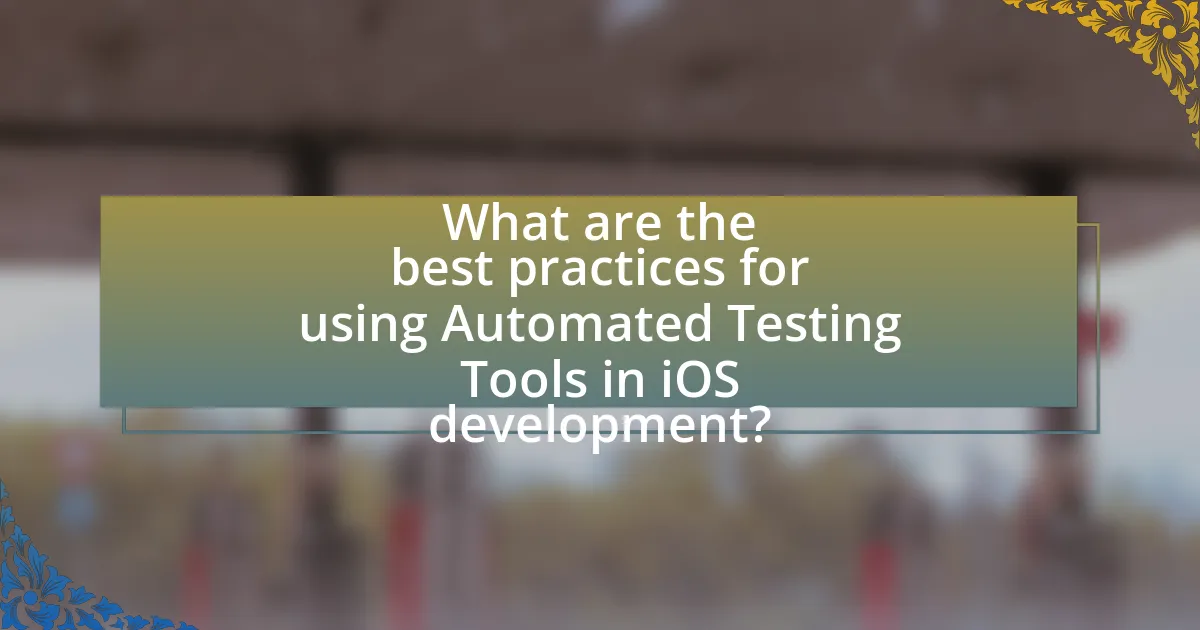
What are the best practices for using Automated Testing Tools in iOS development?
The best practices for using Automated Testing Tools in iOS development include integrating testing early in the development process, utilizing unit tests to validate individual components, and employing UI tests to ensure user interface functionality. Early integration of testing allows for immediate feedback and quicker identification of issues, which is supported by the Agile methodology that emphasizes iterative development and continuous testing. Unit tests, which can cover up to 90% of code, help maintain code quality and facilitate easier refactoring. UI tests, on the other hand, simulate user interactions and verify that the application behaves as expected, ensuring a seamless user experience. Additionally, leveraging Continuous Integration (CI) tools to automate the testing process can significantly enhance efficiency and reliability, as evidenced by studies showing that CI practices lead to a 30% reduction in integration issues.
How can developers ensure effective implementation of these tools?
Developers can ensure effective implementation of automated testing tools by integrating them early in the development process and continuously refining their testing strategies. Early integration allows for immediate feedback on performance issues, which is crucial for optimizing iOS applications. Continuous refinement involves regularly updating test cases and adapting to new features or changes in the codebase, ensuring that the tests remain relevant and effective. Research indicates that teams employing continuous integration and continuous testing practices experience a 30% reduction in bugs and a 25% increase in deployment frequency, highlighting the importance of these strategies in achieving effective tool implementation.
What common pitfalls should be avoided when using Automated Testing Tools?
Common pitfalls to avoid when using Automated Testing Tools include inadequate test coverage, reliance on fragile tests, neglecting maintenance, and failing to integrate testing into the development workflow. Inadequate test coverage can lead to undetected bugs, as tests may not encompass all critical paths. Reliance on fragile tests results in frequent false positives or negatives, causing developers to lose trust in the testing process. Neglecting maintenance of test scripts can lead to outdated tests that do not reflect the current application state, while failing to integrate testing into the development workflow can result in missed opportunities for early bug detection. These pitfalls can significantly undermine the effectiveness of automated testing in optimizing performance in iOS development.
How can test automation be scaled in larger iOS projects?
Test automation can be scaled in larger iOS projects by implementing a modular testing architecture, utilizing cloud-based testing services, and adopting continuous integration/continuous deployment (CI/CD) practices. A modular architecture allows teams to develop reusable test components, which can significantly reduce redundancy and improve maintainability. Cloud-based testing services, such as AWS Device Farm or Firebase Test Lab, enable testing across multiple devices and configurations without the need for extensive physical infrastructure. CI/CD practices facilitate the automatic execution of tests with every code change, ensuring that issues are identified early in the development cycle. According to a 2021 report by the World Quality Report, organizations that adopt CI/CD practices see a 30% increase in testing efficiency, which supports the effectiveness of these strategies in scaling test automation.
What are some practical tips for optimizing performance with Automated Testing Tools?
To optimize performance with Automated Testing Tools, implement parallel test execution to reduce overall testing time. This approach allows multiple tests to run simultaneously, significantly speeding up the testing process. For instance, tools like XCTest and Appium support parallel execution, enabling developers to validate multiple scenarios concurrently. Additionally, prioritize test cases based on critical functionality and frequency of use, ensuring that essential tests are executed first. This strategy not only enhances efficiency but also helps in identifying performance bottlenecks early in the development cycle. Regularly review and refactor test scripts to eliminate redundancies and improve maintainability, which contributes to faster execution times and more reliable results.
How can developers prioritize tests for maximum impact on performance?
Developers can prioritize tests for maximum impact on performance by focusing on critical user paths and high-risk areas of the application. Identifying the most frequently used features and components that directly affect user experience allows developers to allocate testing resources effectively. For instance, performance testing should target functionalities that handle large data sets or complex computations, as these are more likely to impact overall application performance. Additionally, utilizing automated testing tools can streamline this process by providing insights into performance bottlenecks and enabling continuous monitoring. Studies show that prioritizing tests based on usage frequency and potential impact can lead to a significant reduction in performance-related issues, enhancing user satisfaction and application reliability.
What resources are available for further learning about Automated Testing Tools?
Comprehensive resources for further learning about Automated Testing Tools include online courses, documentation, and community forums. Platforms like Coursera and Udemy offer structured courses on automated testing, while official documentation from tools such as Selenium, Appium, and XCTest provides in-depth technical guidance. Additionally, community forums like Stack Overflow and Reddit’s r/QualityAssurance allow users to share experiences and solutions, enhancing practical understanding. These resources collectively support skill development and knowledge acquisition in automated testing.











