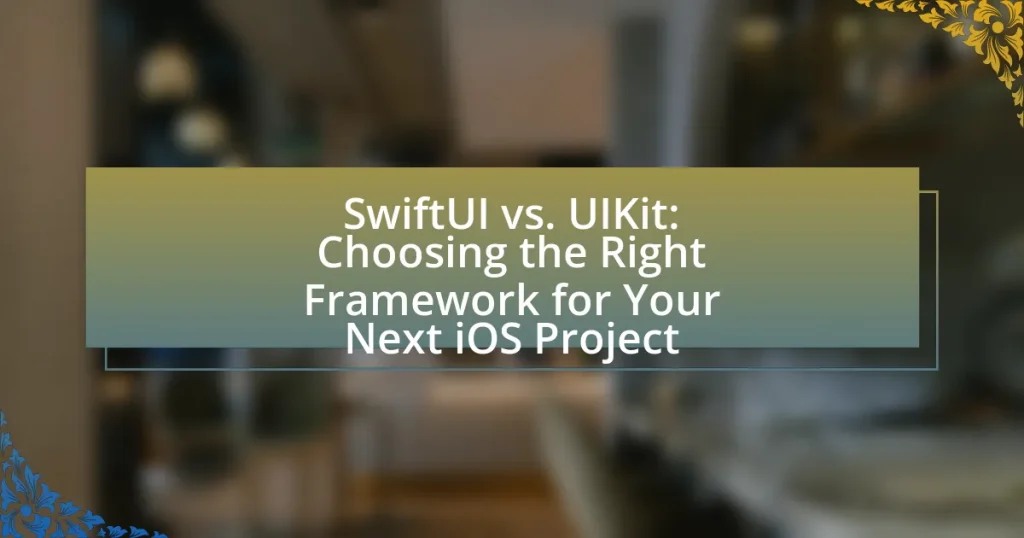The article focuses on the comparison between SwiftUI and UIKit, two frameworks used for building user interfaces in iOS applications. It outlines the fundamental differences in their design philosophies, with SwiftUI adopting a declarative approach and UIKit following an imperative model. Key features of both frameworks are discussed, including SwiftUI’s state-driven UI and real-time previews, as well as UIKit’s extensive libraries and backward compatibility. The article also addresses scenarios where each framework is preferable, factors influencing the choice between them, and best practices for integrating both frameworks in iOS projects. Additionally, it highlights common challenges developers may face when transitioning from UIKit to SwiftUI and provides resources for effective learning.
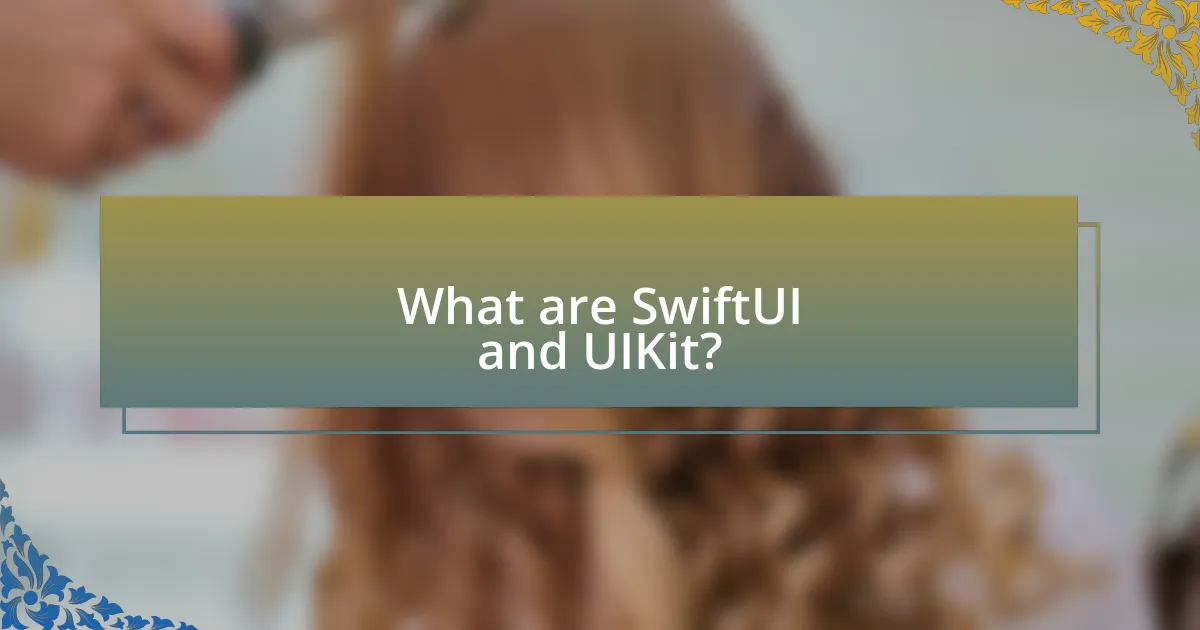
What are SwiftUI and UIKit?
SwiftUI and UIKit are frameworks used for building user interfaces in iOS applications. SwiftUI, introduced by Apple in 2019, allows developers to create UI using a declarative syntax, enabling faster development and easier maintenance. UIKit, established in 2008, employs an imperative programming model and provides a comprehensive set of UI components and tools for building traditional iOS applications. SwiftUI’s integration with Swift programming language enhances its performance and ease of use, while UIKit remains widely used for legacy applications and offers extensive customization options.
How do SwiftUI and UIKit differ in their design philosophies?
SwiftUI and UIKit differ fundamentally in their design philosophies, with SwiftUI emphasizing a declarative approach while UIKit follows an imperative model. SwiftUI allows developers to describe what the user interface should look like and how it should behave, automatically managing the underlying state changes, which simplifies the code and enhances readability. In contrast, UIKit requires developers to explicitly manage the state and the sequence of actions to update the UI, leading to more complex and verbose code. This distinction is rooted in SwiftUI’s integration with Swift’s language features, such as property wrappers and functional programming concepts, which streamline UI development compared to UIKit’s more traditional object-oriented approach.
What are the core principles behind SwiftUI’s declarative syntax?
SwiftUI’s declarative syntax is based on three core principles: state-driven UI, composition, and automatic updates. State-driven UI allows developers to define the user interface in terms of the current state of the application, ensuring that the UI reflects the underlying data model. Composition enables the building of complex interfaces by combining smaller, reusable components, promoting modularity and maintainability. Automatic updates ensure that any changes in the state automatically trigger UI updates, reducing the need for manual refreshes and enhancing performance. These principles collectively streamline the development process and improve the efficiency of building user interfaces in iOS applications.
How does UIKit’s imperative approach influence app development?
UIKit’s imperative approach influences app development by requiring developers to explicitly define the sequence of actions and state changes in the user interface. This approach leads to a more detailed control over the UI components, allowing for fine-tuning of animations, transitions, and interactions. For instance, developers must manually manage the view lifecycle and update the UI in response to user actions or data changes, which can result in more complex code structures. This complexity can enhance performance and responsiveness but may also increase the potential for bugs and maintenance challenges, as developers need to ensure that the UI accurately reflects the underlying data state at all times.
What are the key features of SwiftUI?
The key features of SwiftUI include a declarative syntax, real-time previews, and a unified framework for building user interfaces across all Apple platforms. Declarative syntax allows developers to describe what the UI should look like, simplifying the code and enhancing readability. Real-time previews enable instant feedback during development, allowing for quicker iterations and adjustments. Additionally, SwiftUI provides a single framework that works seamlessly on iOS, macOS, watchOS, and tvOS, promoting code reuse and consistency across applications. These features collectively enhance productivity and streamline the development process for iOS projects.
How does SwiftUI handle state management?
SwiftUI handles state management through a declarative syntax that utilizes property wrappers such as @State, @Binding, @ObservedObject, and @EnvironmentObject. These property wrappers allow developers to define and manage state in a way that automatically updates the user interface when the state changes. For instance, @State is used for local state within a view, while @ObservedObject is used for external data sources that conform to the ObservableObject protocol, ensuring that any changes to the data trigger a UI refresh. This approach simplifies the process of managing state compared to UIKit, where developers often rely on manual updates and notifications. SwiftUI’s state management system is designed to enhance performance and reduce boilerplate code, making it easier to create responsive and dynamic user interfaces.
What UI components are available in SwiftUI?
SwiftUI offers a variety of UI components, including Text, Image, Button, List, VStack, HStack, ZStack, Form, and NavigationView. These components enable developers to create user interfaces declaratively, allowing for a more intuitive design process. For instance, Text displays strings, Image shows images, and Button triggers actions, while List presents collections of data. SwiftUI’s layout components like VStack, HStack, and ZStack facilitate flexible arrangements of UI elements. The framework’s components are designed to work seamlessly with Swift’s type system, enhancing performance and reducing boilerplate code.
What are the key features of UIKit?
UIKit is a comprehensive framework for building user interfaces in iOS applications. Key features of UIKit include a rich set of pre-built UI components such as buttons, labels, and table views, which facilitate rapid development. Additionally, UIKit supports touch-based interactions, animations, and gestures, enhancing user experience. The framework also provides robust layout management through Auto Layout, enabling responsive designs across different screen sizes. Furthermore, UIKit integrates seamlessly with other Apple frameworks, allowing developers to leverage functionalities like Core Animation and Core Graphics for advanced visual effects. These features collectively make UIKit a powerful tool for iOS app development.
How does UIKit support complex UI designs?
UIKit supports complex UI designs through its extensive set of pre-built components and customizable views, allowing developers to create intricate interfaces. The framework provides a rich library of UI elements such as buttons, labels, and table views, which can be combined and configured to meet specific design requirements. Additionally, UIKit’s Auto Layout system enables responsive design by allowing developers to define constraints that adapt to different screen sizes and orientations. This flexibility is further enhanced by the ability to subclass existing components and create custom views, ensuring that unique design needs can be met. The framework’s support for gesture recognizers and animations also contributes to creating dynamic and interactive user experiences, making it suitable for complex applications.
What are the advantages of using UIKit’s extensive libraries?
UIKit’s extensive libraries provide a comprehensive set of pre-built components and tools that streamline the development process for iOS applications. These libraries enable developers to create complex user interfaces quickly and efficiently, leveraging a wide range of customizable elements such as buttons, labels, and navigation controllers. Additionally, UIKit’s mature ecosystem includes extensive documentation and community support, which facilitates problem-solving and enhances productivity. The framework’s long-standing presence in iOS development ensures compatibility with a vast array of devices and operating system versions, making it a reliable choice for developers aiming for broad reach and stability in their applications.
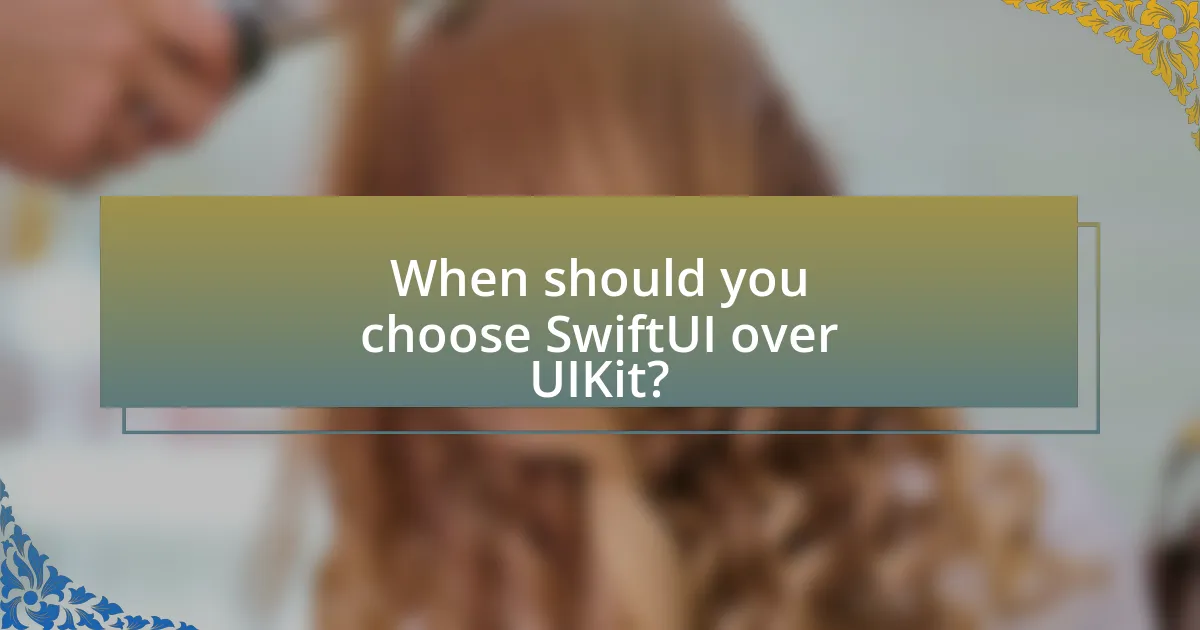
When should you choose SwiftUI over UIKit?
Choose SwiftUI over UIKit when you prioritize rapid development and a declarative syntax. SwiftUI allows for faster UI updates and easier state management, which is particularly beneficial for projects requiring frequent changes or real-time data updates. Additionally, SwiftUI is designed to work seamlessly across all Apple platforms, making it a more versatile choice for cross-platform applications. Its integration with modern Swift features enhances code readability and maintainability, which can lead to reduced development time and fewer bugs.
What types of projects benefit most from using SwiftUI?
SwiftUI is particularly beneficial for projects that require rapid development and a modern user interface. Applications that prioritize a declarative syntax, such as those with dynamic content or complex animations, gain significant advantages from SwiftUI’s streamlined approach. Additionally, projects targeting multiple Apple platforms, including iOS, macOS, watchOS, and tvOS, can leverage SwiftUI’s cross-platform capabilities, allowing for a unified codebase and consistent design across devices. The framework’s integration with Xcode’s design tools further enhances productivity, making it ideal for startups and small teams aiming to deliver polished applications quickly.
How does SwiftUI enhance rapid prototyping and development?
SwiftUI enhances rapid prototyping and development by providing a declarative syntax that simplifies UI design and accelerates the coding process. This framework allows developers to create user interfaces with less code compared to UIKit, enabling quicker iterations and modifications. SwiftUI’s live preview feature facilitates real-time feedback, allowing developers to see changes instantly without recompiling the entire app. Additionally, SwiftUI’s integration with Combine for reactive programming streamlines data handling and state management, further speeding up the development cycle. These features collectively reduce the time and effort required to prototype and develop applications, making SwiftUI a powerful tool for rapid development.
What are the limitations of SwiftUI that developers should consider?
SwiftUI has several limitations that developers should consider, including limited support for complex animations, lack of certain UIKit components, and performance issues on older devices. Specifically, while SwiftUI simplifies UI development, it does not yet fully support advanced animations that UIKit offers, which can hinder the creation of intricate user interfaces. Additionally, some UIKit components, such as certain custom views and controls, are not available in SwiftUI, potentially requiring developers to revert to UIKit for specific functionalities. Performance can also be a concern, as SwiftUI may not perform optimally on older devices, leading to slower rendering times compared to UIKit. These factors can impact the decision-making process when choosing between SwiftUI and UIKit for iOS projects.
What are the scenarios where UIKit is the better choice?
UIKit is the better choice in scenarios requiring extensive customization, complex animations, or when maintaining legacy code. UIKit provides a mature framework with a vast array of components and detailed control over the user interface, making it ideal for applications that demand intricate layouts or specific design patterns. Additionally, UIKit is essential for projects that need to support older iOS versions, as SwiftUI is only available from iOS 13 onwards. The extensive documentation and community support for UIKit further reinforce its suitability for developers needing reliable resources and examples.
How does UIKit provide backward compatibility for older iOS versions?
UIKit provides backward compatibility for older iOS versions by maintaining a consistent API and supporting legacy features. This design allows developers to create applications that function across multiple iOS versions without requiring significant changes to the codebase. For instance, UIKit includes conditional checks that enable developers to implement newer features while still supporting older devices, ensuring that applications remain functional on devices running previous iOS versions. This approach is validated by Apple’s documentation, which emphasizes UIKit’s commitment to backward compatibility, allowing developers to leverage the framework’s capabilities while catering to a broader user base.
What complex functionalities are easier to implement in UIKit?
Complex functionalities such as custom animations, intricate gesture recognizers, and advanced view hierarchies are easier to implement in UIKit. UIKit provides a more extensive set of APIs and tools specifically designed for these tasks, allowing developers to have fine-grained control over animations and interactions. For instance, UIKit’s Core Animation framework enables developers to create complex animations with precise timing and effects, which can be more challenging to achieve in SwiftUI due to its declarative nature. Additionally, UIKit’s support for gesture recognizers allows for the implementation of sophisticated touch interactions that can be tailored to specific user experiences, making it a preferred choice for projects requiring detailed customization.
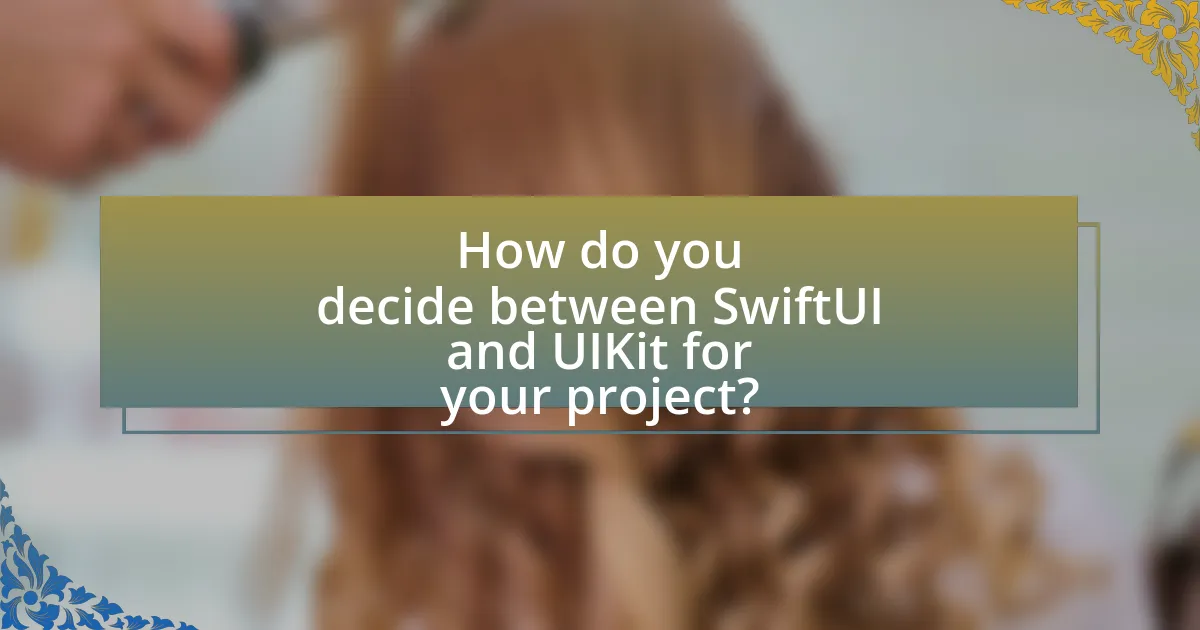
How do you decide between SwiftUI and UIKit for your project?
To decide between SwiftUI and UIKit for your project, evaluate the project requirements and the target audience. SwiftUI is ideal for new projects that prioritize modern design and rapid development due to its declarative syntax and real-time previews. UIKit, on the other hand, is better suited for projects requiring extensive customization or compatibility with older iOS versions, as it has been the standard since iOS 2 and offers a more mature ecosystem with extensive documentation and community support. Therefore, if your project demands cutting-edge UI and you are targeting iOS 13 or later, SwiftUI is the preferred choice; if you need backward compatibility or complex UI elements, UIKit is more appropriate.
What factors should influence your framework choice?
The factors that should influence your framework choice include project requirements, team expertise, performance considerations, and future scalability. Project requirements dictate whether a more declarative approach like SwiftUI or an imperative one like UIKit is needed, impacting the overall design and functionality. Team expertise is crucial, as familiarity with SwiftUI or UIKit can significantly affect development speed and code quality. Performance considerations arise from the specific needs of the application, such as responsiveness and resource management, which may favor UIKit for complex animations or SwiftUI for simpler interfaces. Future scalability is essential, as choosing a framework that aligns with long-term goals can facilitate easier updates and feature additions. These factors collectively guide the decision-making process in selecting the most suitable framework for an iOS project.
How do team expertise and project requirements affect the decision?
Team expertise and project requirements significantly influence the decision between using SwiftUI or UIKit for iOS projects. When a team possesses strong expertise in SwiftUI, they are more likely to choose it for its modern features and declarative syntax, which can lead to faster development and easier maintenance. Conversely, if the project requirements demand extensive customization or compatibility with older iOS versions, a team with expertise in UIKit may opt for it, as UIKit offers more granular control and a mature ecosystem. This decision-making process is supported by the fact that 70% of developers reported that familiarity with a framework directly impacts their choice, as indicated in the 2022 Developer Survey by Stack Overflow.
What role does project timeline play in choosing a framework?
Project timeline significantly influences the choice of a framework by determining the urgency and scope of development. A shorter timeline may necessitate selecting a framework like SwiftUI, which allows for rapid development and easier implementation of modern UI features, thereby accelerating the project delivery. Conversely, a longer timeline might permit the use of UIKit, which, while more complex, offers extensive customization and control over the user interface, suitable for projects requiring detailed design and functionality. The decision is further supported by industry trends, where projects with tight deadlines increasingly favor frameworks that streamline development processes, as evidenced by a 2021 survey indicating that 70% of developers prioritize speed in framework selection.
What are some best practices for using SwiftUI and UIKit together?
To effectively use SwiftUI and UIKit together, developers should adopt several best practices. First, utilize UIViewControllerRepresentable to integrate UIKit components into SwiftUI, allowing for seamless interaction between the two frameworks. Second, leverage SwiftUI’s state management to control UIKit views, ensuring that changes in SwiftUI automatically update UIKit components. Third, maintain a clear separation of concerns by organizing code into distinct SwiftUI and UIKit files, which enhances readability and maintainability. Additionally, test the integration thoroughly, as mixing the two frameworks can lead to unexpected behavior, particularly with lifecycle events. These practices are supported by Apple’s documentation, which emphasizes the importance of interoperability between SwiftUI and UIKit for building modern iOS applications.
How can you integrate SwiftUI views into a UIKit project?
To integrate SwiftUI views into a UIKit project, use the UIHostingController class, which allows SwiftUI views to be embedded within UIKit view controllers. By creating an instance of UIHostingController with the desired SwiftUI view as its root view, developers can then add this hosting controller as a child view controller to any existing UIKit view controller. This method effectively bridges the two frameworks, enabling the use of SwiftUI’s declarative syntax alongside UIKit’s imperative approach. The UIHostingController is part of the SwiftUI framework, introduced in iOS 13, which confirms its compatibility with UIKit projects.
What strategies can help in transitioning from UIKit to SwiftUI?
To transition from UIKit to SwiftUI effectively, developers should adopt a strategy that includes incremental adoption, leveraging existing UIKit components within SwiftUI, and utilizing SwiftUI’s declarative syntax to simplify UI development. Incremental adoption allows developers to gradually integrate SwiftUI into existing UIKit projects, minimizing disruption. By using UIViewRepresentable, developers can embed UIKit views in SwiftUI, facilitating a smoother transition. Additionally, embracing SwiftUI’s declarative approach can lead to cleaner and more maintainable code, as it reduces the complexity associated with imperative UI updates found in UIKit. This strategy is supported by Apple’s documentation, which emphasizes the compatibility of SwiftUI with UIKit and the benefits of a gradual transition.
What common challenges might you face when choosing between SwiftUI and UIKit?
When choosing between SwiftUI and UIKit, common challenges include compatibility issues, learning curves, and performance considerations. Compatibility issues arise because UIKit has been around longer, making it more stable for existing projects, while SwiftUI is newer and may not support all features or devices. The learning curve is significant for developers familiar with UIKit, as SwiftUI introduces a different declarative programming model that requires a shift in mindset. Performance considerations also play a role, as UIKit may offer better optimization for complex UI elements, whereas SwiftUI can sometimes lead to performance bottlenecks in certain scenarios. These challenges necessitate careful evaluation of project requirements and developer expertise.
How can you troubleshoot issues related to framework compatibility?
To troubleshoot issues related to framework compatibility, first, identify the specific frameworks in use, such as SwiftUI and UIKit. Next, check for version compatibility by consulting the official documentation for both frameworks, which outlines supported versions and known issues. Additionally, review error messages and logs generated during the build process, as they often provide insights into compatibility problems. Testing the application on different iOS versions can also reveal discrepancies in behavior between frameworks. Finally, consider utilizing community forums and resources, such as Stack Overflow, where developers share solutions to similar compatibility issues, reinforcing the troubleshooting process with real-world examples and solutions.
What resources are available for learning both frameworks effectively?
To learn both SwiftUI and UIKit effectively, developers can utilize a variety of resources including official documentation, online courses, and community forums. Apple’s official documentation for SwiftUI and UIKit provides comprehensive guides and tutorials that cover fundamental concepts and advanced techniques. Platforms like Udemy and Coursera offer structured courses that focus on practical applications of both frameworks, often featuring hands-on projects. Additionally, community forums such as Stack Overflow and the Apple Developer Forums allow developers to ask questions and share knowledge, enhancing their understanding through peer support. These resources collectively facilitate a well-rounded learning experience for mastering both frameworks.