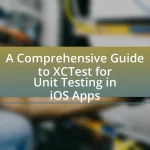The article focuses on the top five profiling tools for iOS developers, specifically Instruments, Xcode Debugger, Firebase Performance Monitoring, Reveal, and Charles Proxy. It outlines how these tools enhance app performance by providing insights into CPU usage, memory consumption, and network activity, enabling developers to identify and address performance bottlenecks. The article also discusses the specific performance metrics measured by these tools, common performance issues faced by developers, and best practices for effectively utilizing profiling tools in the development workflow. Additionally, it emphasizes the importance of team collaboration and continuous integration in optimizing app performance through profiling.
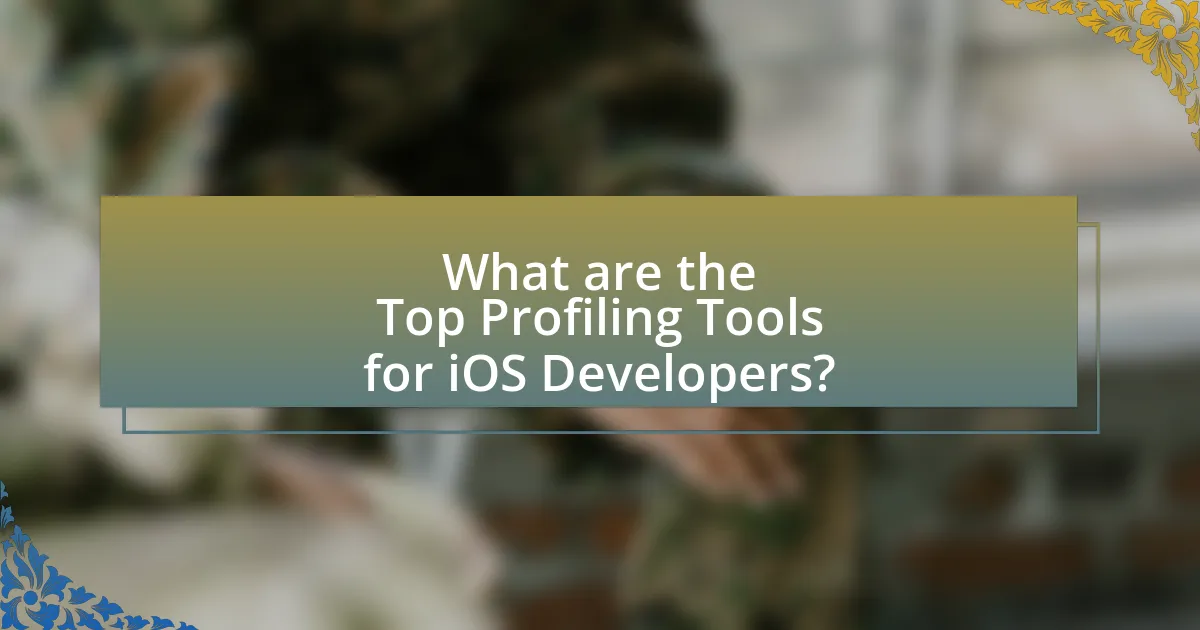
What are the Top Profiling Tools for iOS Developers?
The top profiling tools for iOS developers include Instruments, Xcode Debugger, Firebase Performance Monitoring, Reveal, and Charles Proxy. Instruments, part of Xcode, provides a suite of tools for performance analysis, memory usage, and CPU profiling, allowing developers to identify bottlenecks effectively. The Xcode Debugger offers real-time debugging capabilities, enabling developers to inspect variables and control execution flow. Firebase Performance Monitoring helps track app performance metrics in real-time, providing insights into app speed and responsiveness. Reveal is a powerful tool for visualizing and debugging user interfaces, allowing developers to inspect view hierarchies and layout issues. Charles Proxy is a web debugging proxy that enables developers to monitor network requests and responses, helping to optimize network performance. These tools are widely recognized in the iOS development community for their effectiveness in enhancing app performance.
How do profiling tools enhance app performance for iOS developers?
Profiling tools enhance app performance for iOS developers by providing detailed insights into application behavior, resource usage, and performance bottlenecks. These tools, such as Instruments, allow developers to monitor CPU, memory, and network activity in real-time, enabling them to identify inefficient code paths and optimize resource allocation. For instance, Instruments can track memory leaks and excessive CPU usage, which, when addressed, can lead to smoother user experiences and reduced app crashes. By utilizing profiling tools, developers can make data-driven decisions that significantly improve app responsiveness and overall performance.
What specific performance metrics do these tools measure?
The specific performance metrics that profiling tools for iOS developers measure include CPU usage, memory consumption, disk I/O, network activity, and energy impact. These metrics provide insights into how efficiently an app utilizes system resources, helping developers identify bottlenecks and optimize performance. For instance, CPU usage metrics indicate the percentage of CPU resources consumed by the app, while memory consumption metrics reveal the amount of RAM utilized, which is crucial for preventing crashes and ensuring smooth operation. Disk I/O metrics track read and write operations, network activity metrics measure data transfer rates, and energy impact metrics assess the app’s effect on battery life. Collectively, these metrics enable developers to enhance app performance effectively.
How can profiling tools identify bottlenecks in iOS applications?
Profiling tools identify bottlenecks in iOS applications by analyzing resource usage, performance metrics, and execution time of various components within the app. These tools, such as Instruments, provide detailed insights into CPU, memory, and network usage, allowing developers to pinpoint areas where performance lags occur. For instance, Instruments can visualize the time spent in different functions, highlighting inefficient code paths or excessive memory allocations that slow down the application. This data-driven approach enables developers to make informed optimizations, ultimately enhancing the app’s performance and user experience.
Why is profiling essential for iOS app development?
Profiling is essential for iOS app development because it enables developers to identify performance bottlenecks and optimize resource usage. By utilizing profiling tools, developers can analyze memory consumption, CPU usage, and network activity, leading to improved app efficiency and user experience. For instance, Apple’s Instruments tool provides detailed insights into app performance metrics, allowing developers to pinpoint issues such as memory leaks or excessive CPU load. This data-driven approach ensures that applications run smoothly on various devices, ultimately enhancing user satisfaction and retention.
What are the common performance issues faced by iOS developers?
Common performance issues faced by iOS developers include memory leaks, slow app launch times, excessive CPU usage, inefficient network calls, and poor rendering performance. Memory leaks occur when allocated memory is not released, leading to increased memory consumption and potential app crashes. Slow app launch times can frustrate users and are often caused by heavy initializations or resource loading. Excessive CPU usage can drain battery life and reduce device performance, typically resulting from inefficient algorithms or background tasks. Inefficient network calls can lead to delays in data retrieval, negatively impacting user experience. Lastly, poor rendering performance can result from complex UI elements or animations that are not optimized, causing lag during interactions. These issues can significantly affect the overall user experience and app ratings on the App Store.
How does profiling contribute to better user experience?
Profiling enhances user experience by identifying performance bottlenecks and optimizing resource usage in applications. By analyzing metrics such as memory consumption, CPU usage, and response times, developers can pinpoint areas that require improvement. For instance, a study by Apple shows that applications optimized through profiling can reduce load times by up to 50%, leading to increased user satisfaction and retention. This data-driven approach ensures that users encounter smoother interactions and fewer crashes, ultimately resulting in a more enjoyable and efficient app experience.
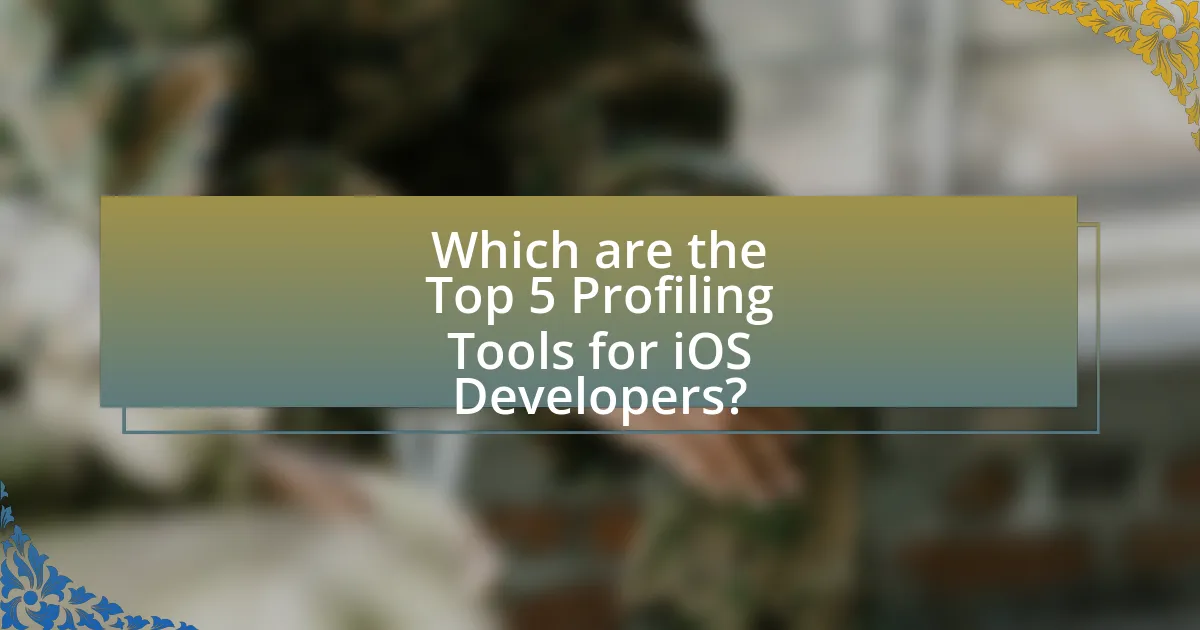
Which are the Top 5 Profiling Tools for iOS Developers?
The top 5 profiling tools for iOS developers are Instruments, Xcode Debugger, Firebase Performance Monitoring, Charles Proxy, and Reveal. Instruments is a powerful tool integrated into Xcode that provides detailed performance analysis, including memory usage and CPU activity. The Xcode Debugger allows developers to inspect the state of their applications during runtime, facilitating the identification of performance bottlenecks. Firebase Performance Monitoring offers real-time insights into app performance metrics, helping developers optimize user experience. Charles Proxy is a web debugging tool that enables developers to monitor network requests and responses, which is crucial for optimizing network performance. Reveal is a visual debugging tool that allows developers to inspect and modify the UI hierarchy of their applications in real-time, enhancing the performance of user interfaces.
What features make these tools stand out?
The features that make profiling tools for iOS developers stand out include real-time performance monitoring, detailed memory usage analysis, and user-friendly interfaces. Real-time performance monitoring allows developers to track app performance metrics as they occur, enabling immediate identification of bottlenecks. Detailed memory usage analysis helps in pinpointing memory leaks and optimizing resource allocation, which is crucial for enhancing app efficiency. User-friendly interfaces facilitate easier navigation and quicker access to essential features, making the tools more accessible for developers of varying skill levels. These features collectively contribute to improved app performance and user experience.
How does Xcode Instruments help in performance analysis?
Xcode Instruments aids in performance analysis by providing a suite of powerful tools that monitor and profile various aspects of an application’s performance in real-time. It allows developers to track CPU usage, memory allocation, disk activity, and network performance, enabling them to identify bottlenecks and optimize resource usage effectively. For instance, the Time Profiler tool within Instruments can reveal which functions consume the most CPU time, while the Allocations tool helps in understanding memory usage patterns. This data-driven approach facilitates informed decision-making, leading to enhanced app performance and user experience.
What unique capabilities does Firebase Performance Monitoring offer?
Firebase Performance Monitoring offers unique capabilities such as real-time performance tracking, automatic performance data collection, and detailed insights into app performance metrics. These features allow developers to monitor app latency, network request performance, and screen rendering times, enabling them to identify and address performance issues effectively. The tool automatically captures performance data without requiring additional code, which streamlines the monitoring process. Furthermore, Firebase Performance Monitoring integrates seamlessly with other Firebase services, providing a comprehensive view of app performance and user experience.
How do these tools compare in terms of usability?
The usability of the top profiling tools for iOS developers varies significantly, with some tools offering more intuitive interfaces and streamlined workflows than others. For instance, Instruments, a built-in tool in Xcode, provides a user-friendly interface that allows developers to visualize performance metrics easily, making it accessible for both beginners and experienced users. In contrast, third-party tools like Firebase Performance Monitoring may require additional setup and integration, which can complicate the user experience for some developers. Additionally, tools such as Xcode’s Memory Graph Debugger offer straightforward navigation for identifying memory leaks, enhancing usability through visual aids. Overall, while Instruments excels in usability due to its integration and design, other tools may present challenges that affect their ease of use.
What is the learning curve associated with each tool?
The learning curve associated with each profiling tool varies significantly. Instruments like Instruments from Apple have a moderate learning curve due to its comprehensive features and integration with Xcode, requiring familiarity with both the tool and the iOS development environment. In contrast, tools such as Xcode’s built-in profiler are easier to learn for beginners, as they offer a more straightforward interface and direct access to performance metrics. Third-party tools like Firebase Performance Monitoring present a low learning curve, as they provide user-friendly dashboards and automated insights, making them accessible even for novice developers. Conversely, advanced tools like Charles Proxy may have a steeper learning curve due to their complex functionalities and the need for understanding network protocols. Overall, the learning curve is influenced by the tool’s complexity, user interface, and the developer’s prior experience with similar tools.
How do user interfaces of these tools affect developer productivity?
User interfaces of profiling tools significantly enhance developer productivity by streamlining workflows and reducing the time needed for performance analysis. Intuitive designs allow developers to quickly navigate through features, access data, and interpret results without extensive training. For instance, tools with visual representations of performance metrics enable faster identification of bottlenecks, leading to quicker resolutions. Research indicates that well-designed user interfaces can improve task completion rates by up to 50%, demonstrating a direct correlation between usability and efficiency in development tasks.
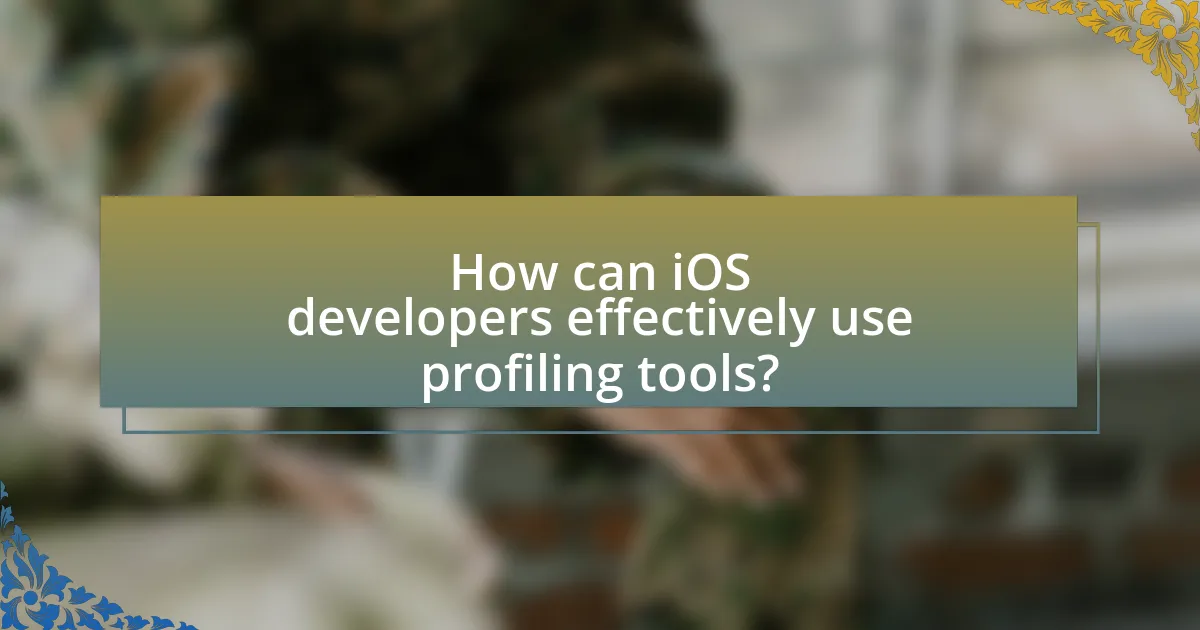
How can iOS developers effectively use profiling tools?
iOS developers can effectively use profiling tools by systematically analyzing their app’s performance metrics to identify bottlenecks and optimize resource usage. Utilizing tools like Instruments, developers can monitor CPU usage, memory allocation, and network activity in real-time, allowing for targeted improvements. For instance, Instruments provides detailed insights into memory leaks and excessive CPU consumption, which can lead to smoother app performance and better user experience. By regularly profiling their applications during development and testing phases, developers can ensure that their apps run efficiently on various devices, ultimately enhancing overall performance and user satisfaction.
What best practices should developers follow when using these tools?
Developers should prioritize understanding the specific functionalities of each profiling tool to maximize their effectiveness. Familiarity with tools like Instruments, Xcode Profiler, and others allows developers to identify performance bottlenecks accurately. Additionally, regularly analyzing performance metrics during the development cycle ensures that issues are addressed promptly, leading to improved app performance. Implementing automated performance testing as part of the continuous integration process can further enhance efficiency and reliability. Lastly, documenting findings and optimizations helps maintain a clear record of performance improvements, facilitating future development efforts.
How often should developers profile their applications?
Developers should profile their applications regularly, ideally during each development cycle, including at the start of new features, after significant changes, and before major releases. This frequency ensures that performance issues are identified and addressed promptly, leading to optimized application performance. Regular profiling is supported by the fact that performance bottlenecks can arise at any stage of development, and continuous monitoring allows developers to maintain high standards of efficiency and user experience.
What common mistakes should developers avoid during profiling?
Developers should avoid several common mistakes during profiling, including neglecting to establish a baseline performance metric, failing to profile in a realistic environment, and not focusing on the most impactful areas of the code. Establishing a baseline allows developers to measure improvements accurately, while profiling in a realistic environment ensures that the data reflects actual user experiences. Additionally, concentrating on high-impact areas, such as frequently executed code paths, maximizes the effectiveness of optimization efforts. These practices are essential for effective profiling and can significantly enhance app performance.
What are the practical steps to integrate profiling into the development workflow?
To integrate profiling into the development workflow, developers should follow these practical steps: first, select appropriate profiling tools that align with the specific needs of the application, such as Instruments for iOS development. Next, incorporate profiling sessions into the regular development cycle by scheduling them during key phases, such as after major feature implementations or before releases. Additionally, establish a routine for analyzing profiling data to identify performance bottlenecks, ensuring that findings are documented and addressed in subsequent development iterations. Finally, encourage team collaboration by sharing profiling insights and best practices, fostering a culture of performance optimization. These steps are validated by industry practices that emphasize the importance of continuous performance monitoring to enhance app efficiency and user experience.
How can continuous integration systems incorporate profiling tools?
Continuous integration systems can incorporate profiling tools by integrating them into the build and testing pipeline to monitor application performance metrics. This integration allows developers to automatically collect data on resource usage, execution time, and memory allocation during each build, enabling immediate feedback on performance issues. For instance, tools like Instruments and Xcode’s built-in profiling capabilities can be configured to run alongside automated tests, providing detailed reports that help identify bottlenecks and optimize code. By automating the profiling process, continuous integration systems ensure that performance considerations are addressed continuously, leading to improved application efficiency and user experience.
What role does team collaboration play in effective profiling?
Team collaboration is essential for effective profiling as it enables diverse expertise and perspectives to converge, leading to more comprehensive analysis and problem-solving. When team members share insights and feedback, they can identify performance bottlenecks more efficiently and implement solutions that may not be apparent to an individual. Research indicates that collaborative environments enhance innovation and productivity, which is crucial in profiling tasks where multiple tools and techniques are often employed to optimize app performance. For instance, a study by the Institute for Corporate Productivity found that organizations with high collaboration levels are 5 times more likely to be high-performing. This underscores the importance of teamwork in achieving effective profiling outcomes.
What are the key takeaways for enhancing app performance with profiling tools?
Profiling tools enhance app performance by identifying bottlenecks and optimizing resource usage. Key takeaways include utilizing tools like Instruments for real-time performance monitoring, which provides insights into CPU, memory, and energy consumption. Additionally, leveraging Time Profiler helps pinpoint slow code paths, while Allocations assists in tracking memory usage to prevent leaks. Using these tools collectively allows developers to make data-driven decisions, leading to improved app responsiveness and efficiency. Studies show that applications optimized through profiling can achieve up to 30% better performance, underscoring the importance of these tools in the development process.